Software testing is an essential but often underestimated step in software development. Ensuring that the finished product meets the users’ expectations and provides a valuable experience is necessary. However, certain challenges can arise during software testing, inhibiting success. By understanding these challenges and taking steps to mitigate them, businesses can ensure their software works as intended. In this two-part series, we will explore the common challenges in software testing and provide tips on overcoming them.
Lack of communication
Communication is the key aspect of all kinds of businesses. The tech industry is the place where both living and non-living things have the potential to communicate, and a lack of communication impacts businesses on various levels, like:
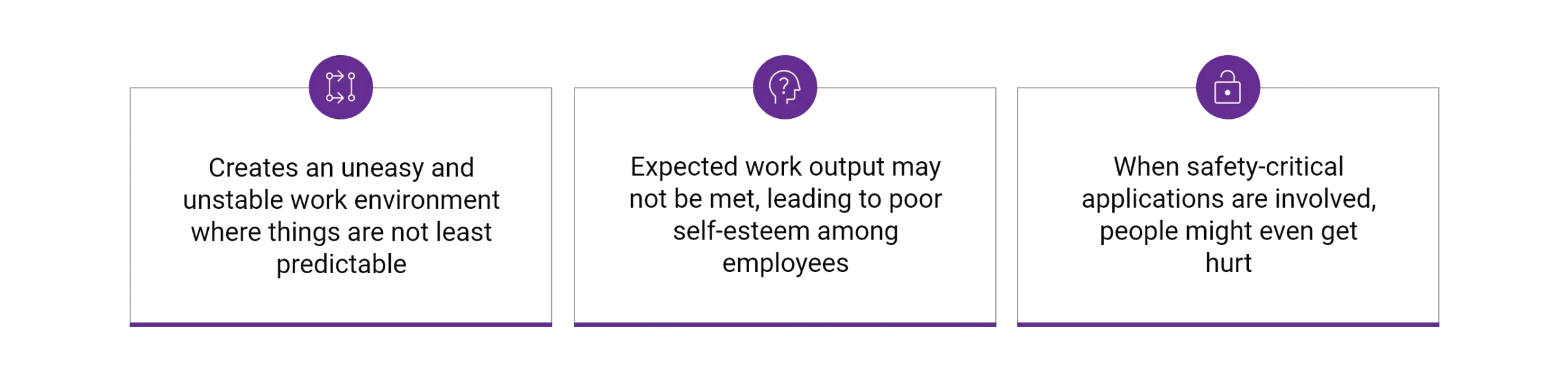
To overcome these challenges, effective communication should be practiced as routine in daily scrum connects and stand-up meetings. Managers should ensure all their team members have clear objectives and equal communication opportunities.
Missing or no documentation or insufficient requirements
Requirements in software testing refer to the specifications and expectations the client and stakeholders set out. These requirements typically include the expected outcomes, timeline, budget, level of quality assurance needed, and other important factors relating to software product development. Requirements should be clearly communicated and agreed upon between all stakeholders before beginning development, as they are critical for the successful implementation of a project.
The following statistics clearly depict the importance of requirements:
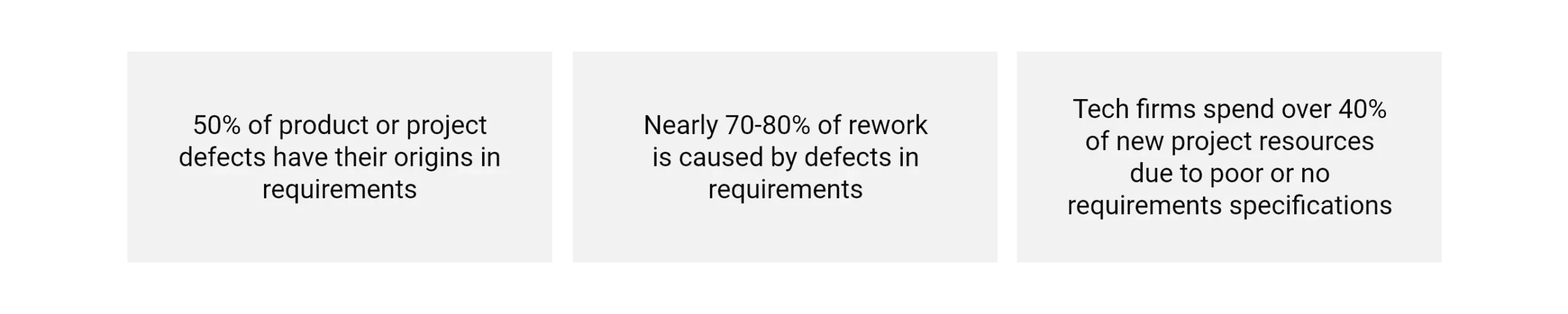
Testing teams can overcome challenges in software testing due to a lack of requirements by following these tips:
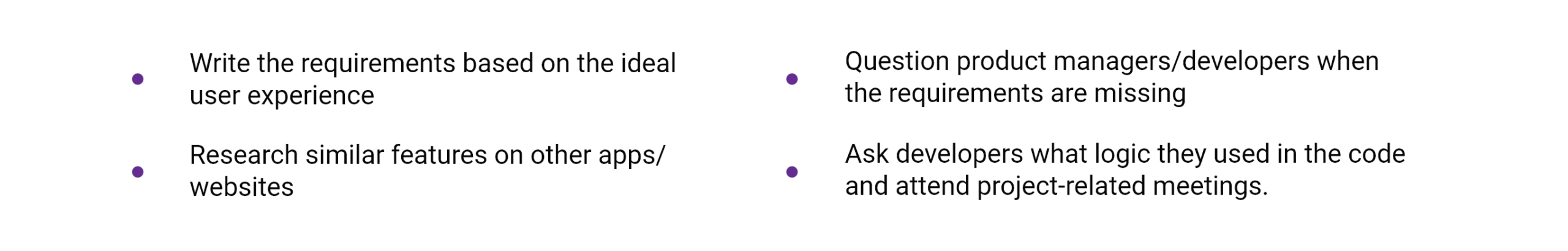
Diversity in the testing environment
Diversity in software testing is essential because it brings diverse perspectives and experiences to the testing process, which can help identify a broader range of defects, improve testing accuracy, and ensure the software product is suitable for all users.
If there’s no diversity in testing teams, it could lead to challenges in software testing like blind spots in testing, exclusion of user perspectives, inaccuracy in testing, biases in testing, and poor software quality.
Here are some key reasons why diversity in software testing is important:
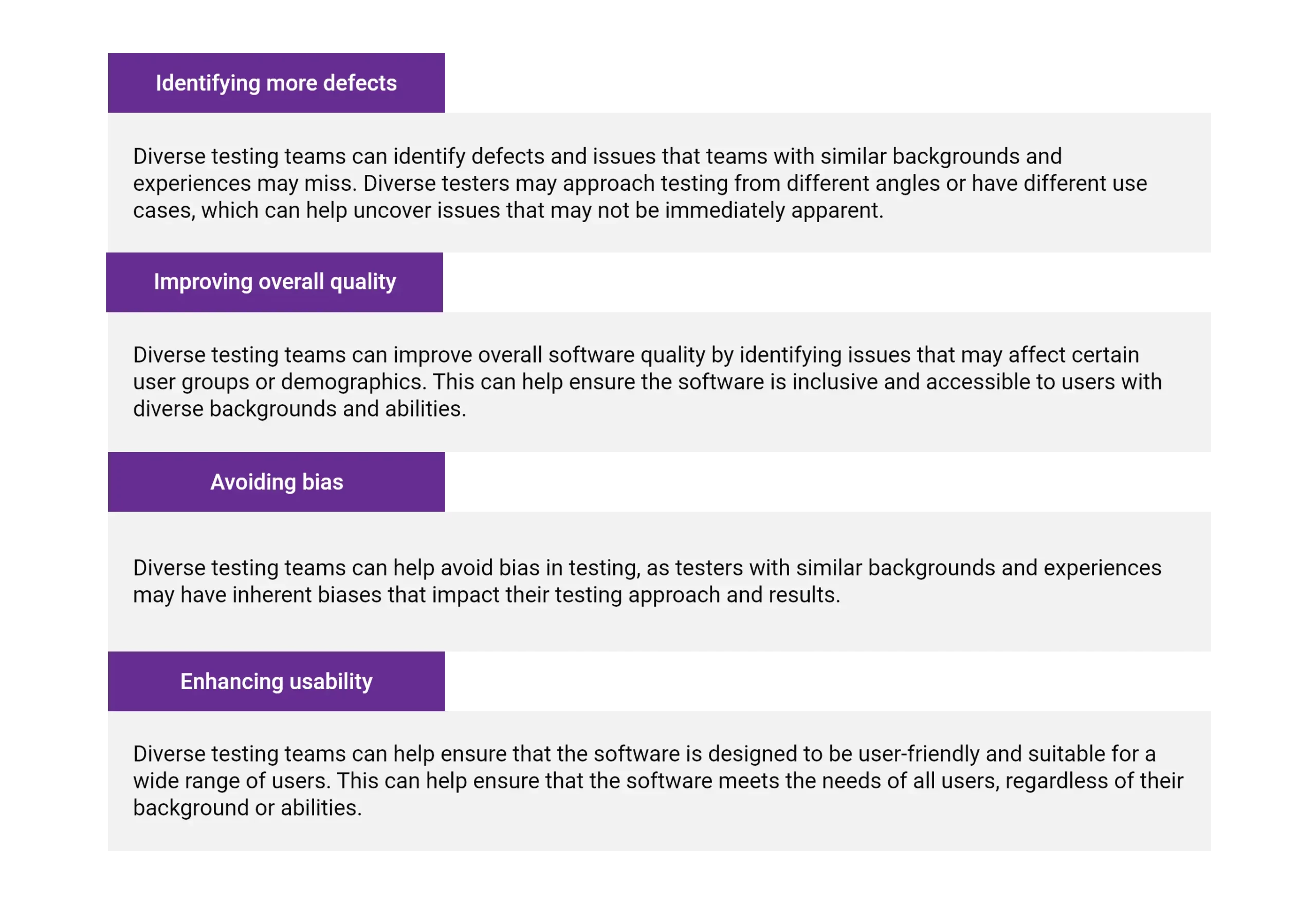
Diversity in software testing promotes inclusivity and accuracy, ensuring that the software product is suitable for all users. According to several studies, businesses with diverse teams of employees get more substantial financial returns.
Inadequate testing
Coding is one part of SDLC similar to testing, but the testing phase comes nearly at the end of SDLC. All phases of SDLC are equally essential to deliver high-quality software products. Tech history clearly depicts that software with inadequate testing can be fatal and make tables turn in business profit loss margins. Market leaders might be pushed to a state of losing market share due to defective software products with inadequate testing. Customers search for new alternatives when reliable brands release products without testing.
Inadequate testing can be overcome by:
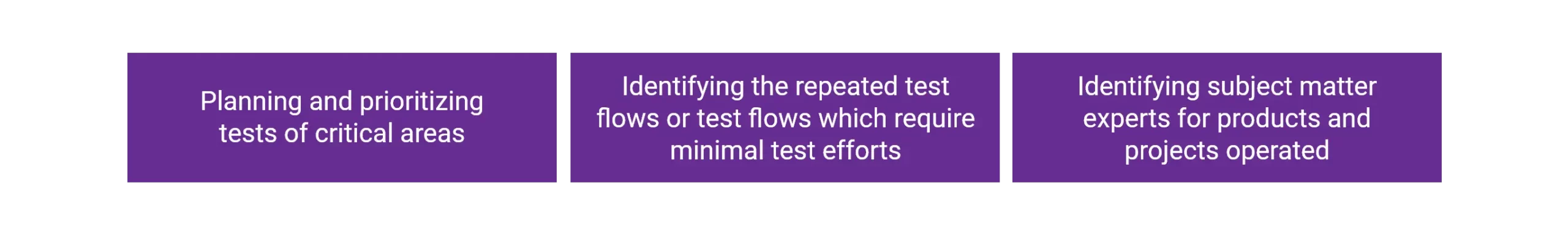
Company’s culture
A company’s culture can substantially impact a software testing team’s morale, productivity, and effectiveness. If the organizational culture values speed over accuracy, it can lead to a testing team feeling rushed, resulting in errors that could have been detected earlier in the development process. A vibrant culture can assist people in thriving professionally, enjoying their job, and finding meaning in their work.
Cross-cultural challenges in software testing could be managed by following these tips:
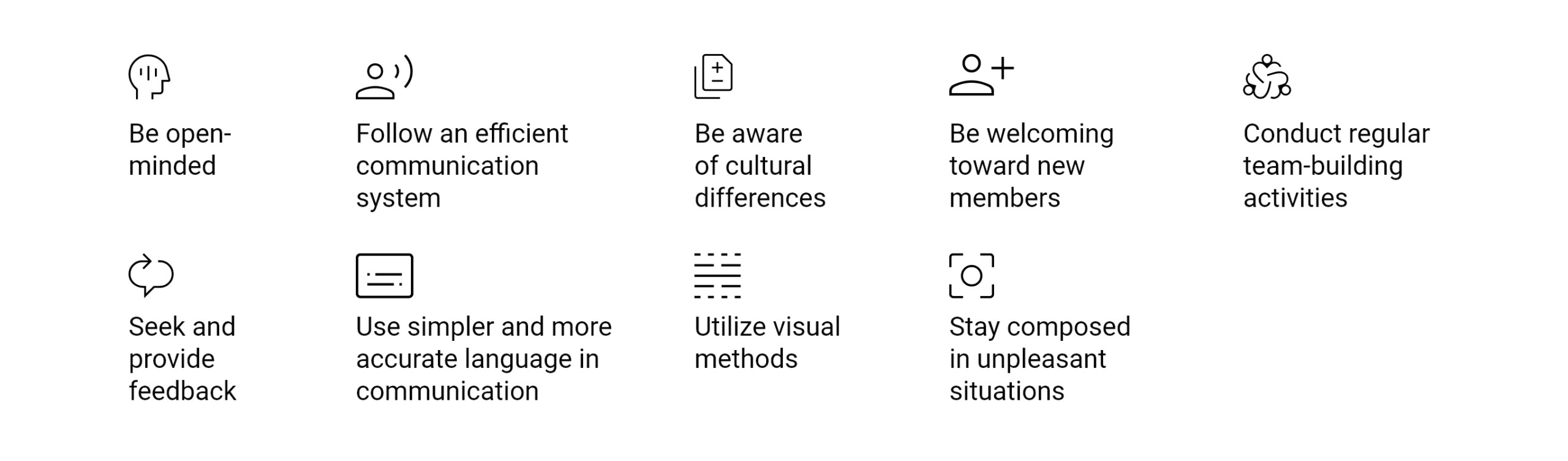
Time zone differences
With an increasing number of businesses considering setting up a remote development team, they are forced to make many important decisions. How to manage and overcome time-zone differences is one of them.
Time zone differences can have several adverse effects on software testing teams, affecting the quality and timing of the testing effort. Here are some of the critical issues that can arise:
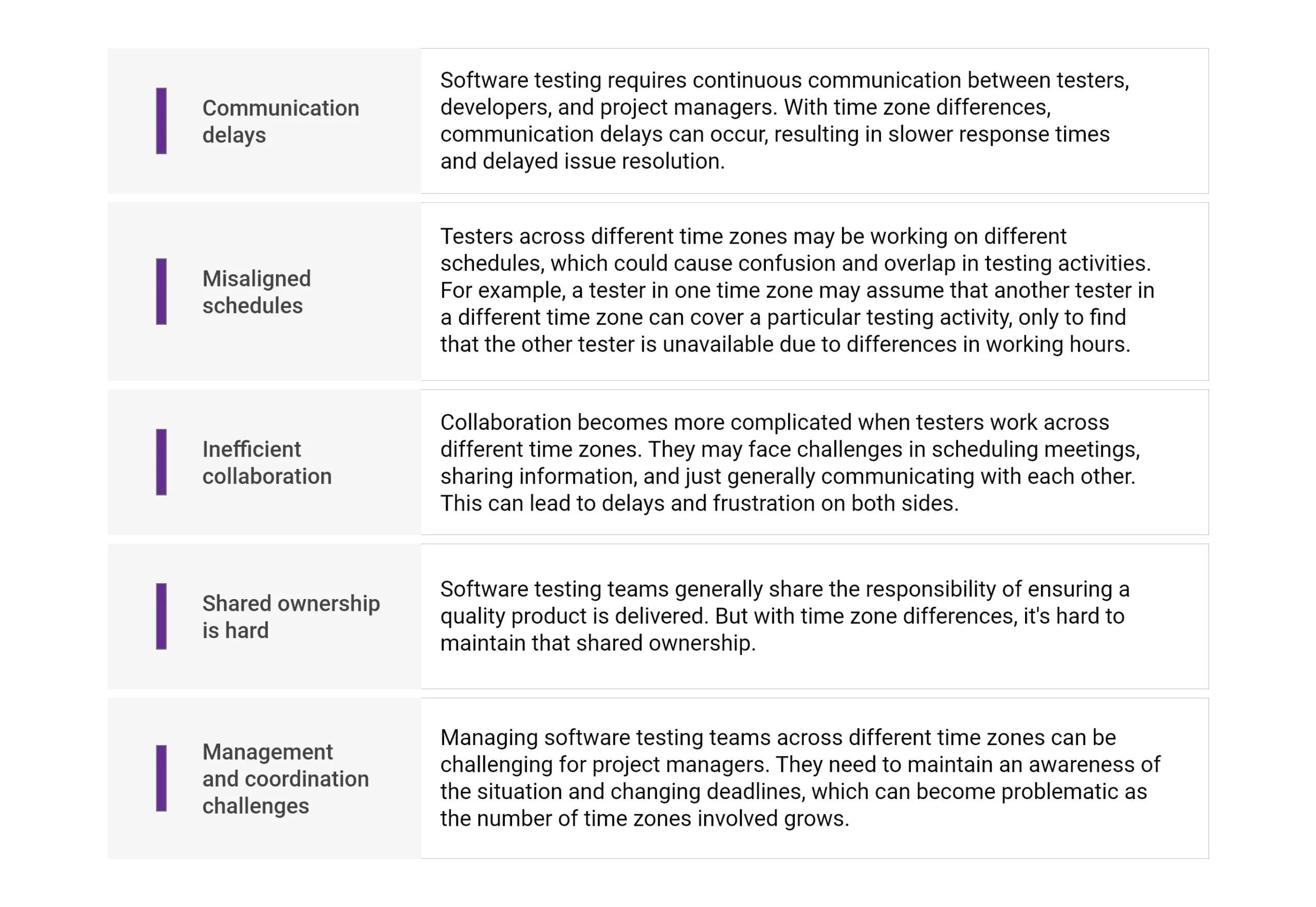
Here are some simple hacks to overcome time zone challenges:
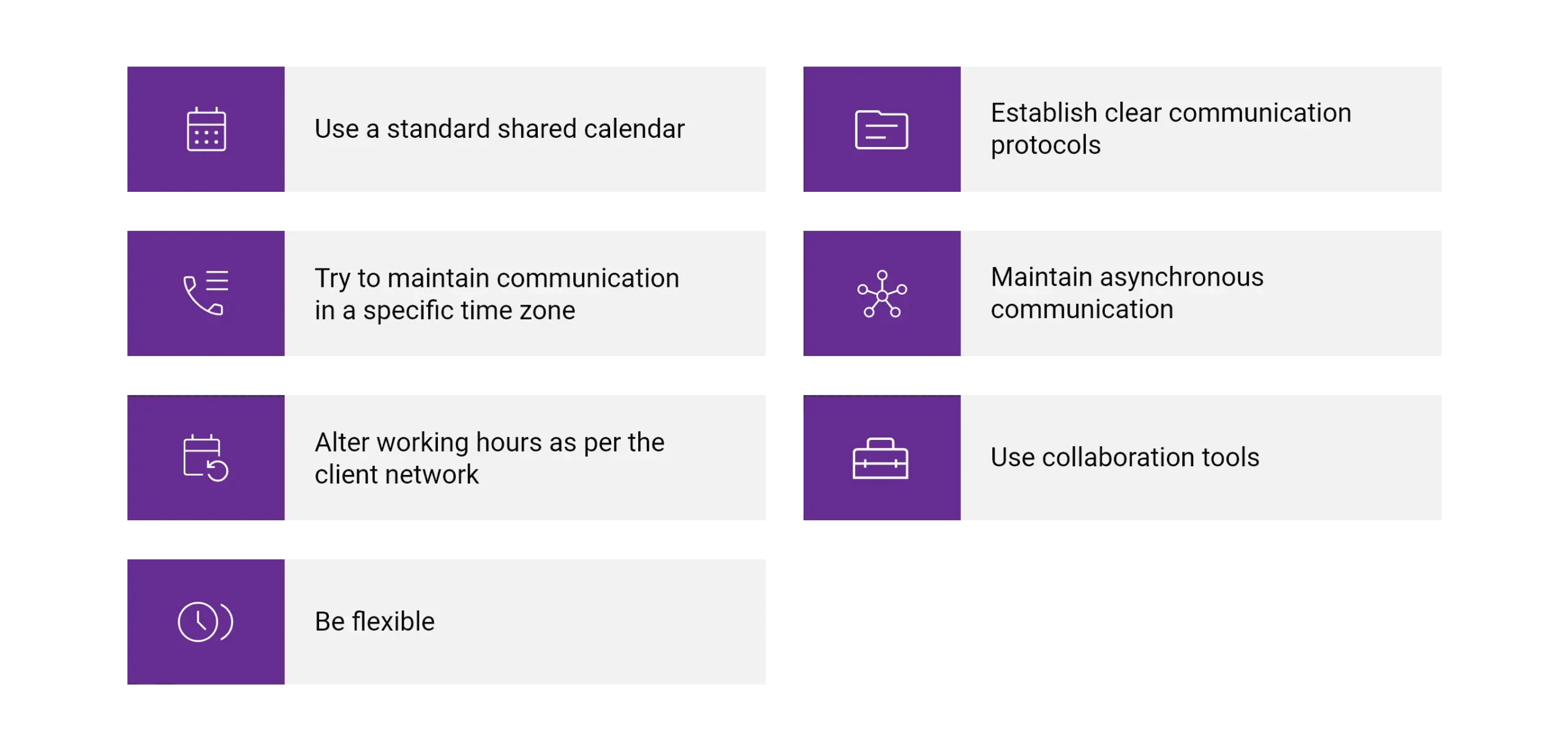
By implementing these strategies, software testing teams can overcome time zone differences and collaborate effectively to ensure the timely delivery of high-quality software products.
Unstable test environment or irrelevant test environment
Geographically distant sites are frequently used to store test environments or assets. The test teams depend on support teams to deal with hardware, software, firmware, networking, and build/firmware upgrade challenges. This often takes time and causes delays, mainly where the test and support teams are based in different time zones.
Unstable environments can potentially derail the overall release process, as frequent changes to the software environments can delay the overall release cycle and test timelines. Dedicated test environments are essential. Support teams should be available to troubleshoot issues popping up from test environments. Good test environment management improves the quality, availability, and efficiency of test environments to meet milestones and ultimately reduces time-to-market and costs.
Instability in test environments can be handled by following tips and tricks:
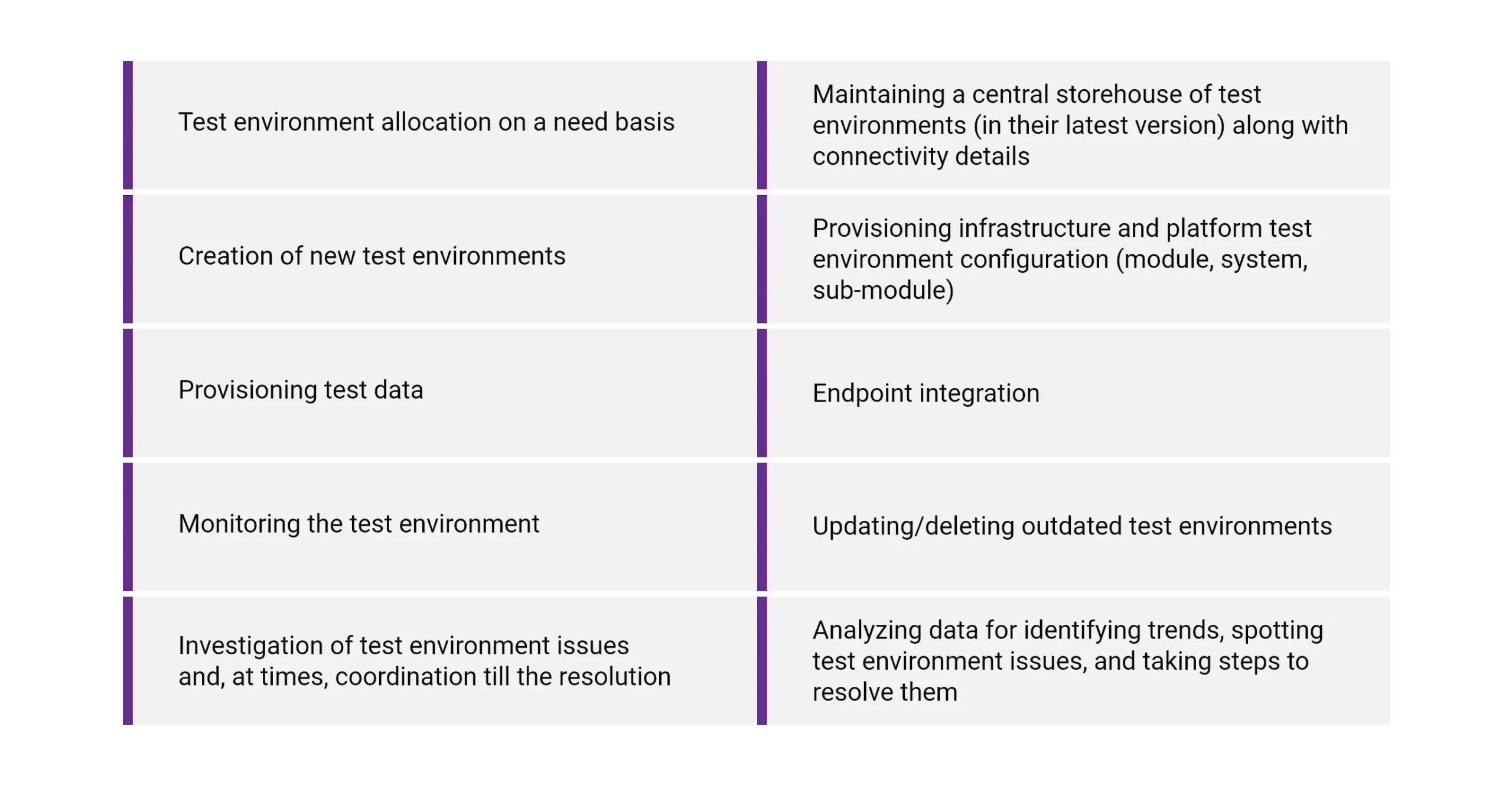
Tools being force-fed
In many projects and organizations, existing tools play havoc on project deliverables. QA team members suggest that the tool is outdated or not a suitable match for the project, and yet the unwanted tool remains a vital part of the project. The testing teams struggle without the latest tools required for work. There are many cases where QA teams are not considered when buying new tools. When test engineers cannot use a tool of their convenience, it lead to several challenges in software testing.
Convincing management to invest in a required testing tool can be difficult. However, companies need to understand the advantages of the latest testing tools. For example, these tools can save significant amounts of time and money by helping to identify issues quicker and more accurately. Additionally, automated tools may provide more accurate results than manual tests since they are not prone to human error or bias. It is also essential to highlight the potential costs of not investing in a required tool, which could lead to delays, increased costs, and decreased product quality. Demonstrating how this tool will help create an efficient workflow that produces better-quality products will likely convince management to purchase the required testing tool.
Developer-tester ratio
Projects are bagged by the sales team, and operation starts from SDLC and STLC. But the client or organization decides about the strength or headcount to be present in the QA team. For various reasons, test teams are sometimes the first priority in ramping down the headcounts. This particular phenomenon is observed when the QA team is considered less critical.
Teams should ensure every developer has a respective test engineer to conduct pair programming or development environment testing to deliver a high-quality product daily.
Here are some tips for maintaining the proper developer-tester ratio:
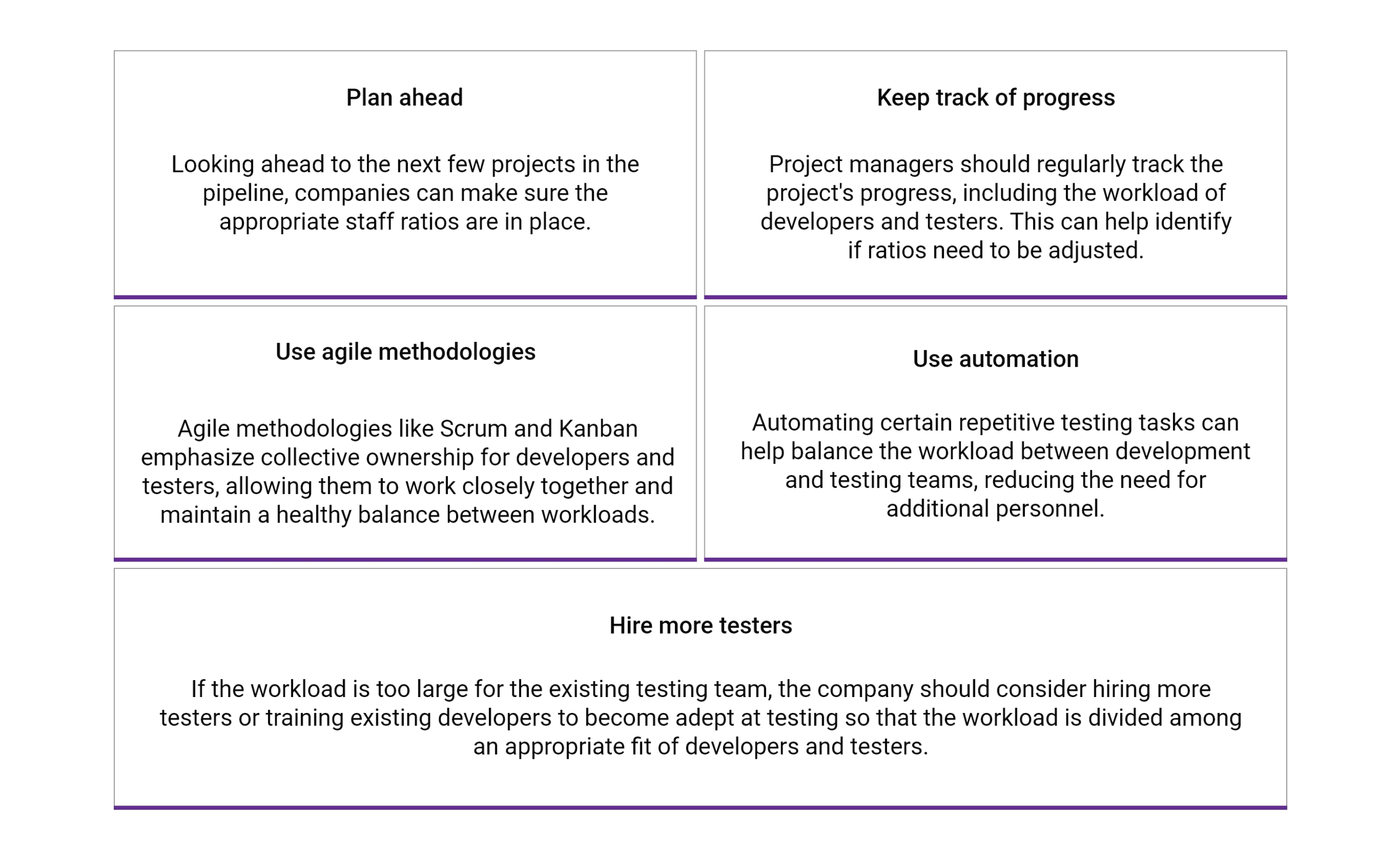
Tight deadlines
Deadlines are essential to effective software testing. They help drive the testing effort forward, manage risks, optimize resource allocation, and ensure the software product is delivered on time and to the highest possible quality.
Deadlines also help with quality control. Well-planned deadlines give management and teams ample time to inspect completed projects for mistakes. Tight deadlines might give the ability to keep up the hard work. Still, it becomes challenging when regulatory requirements are involved, or key stakeholders promise delivery within a short period.
Here are some steps to overcome tight deadlines in software testing:
Prioritize: Identify the most critical test cases and prioritize them to ensure the most crucial testing is conducted first.
Be realistic: Set realistic expectations with stakeholders regarding the extent of what can be tested within the timeframe allocated.
Automate: Automation testing can help to save time on repetitive tests, making it possible to focus on more complex testing.
Employ exploratory testing: Exploratory testing can efficiently identify issues that may go unnoticed while using pre-documented test cases.
Increase collaboration: Collaboration between developers and testers can lead to faster testing and quicker identification of issues.
Simplify the product: Simplifying the product by limiting its scope can help streamline testing and make it easier to test thoroughly within a shorter timeframe.
Plan ahead: By planning well before the testing period starts and having a clear and detailed roadmap, testing can become more efficient and time-effective.
Wrong testing estimation
Anything that can be measured can be done, and anything that cannot be measured cannot be done. So, every activity planned in professional circles is measured and calculated meticulously for effort estimation. Test effort estimation plays a vital role in test management. This estimation is done by considering the task and the problems that might occur while deriving a solution.
Here are some ways to overcome wrong estimation in software testing:
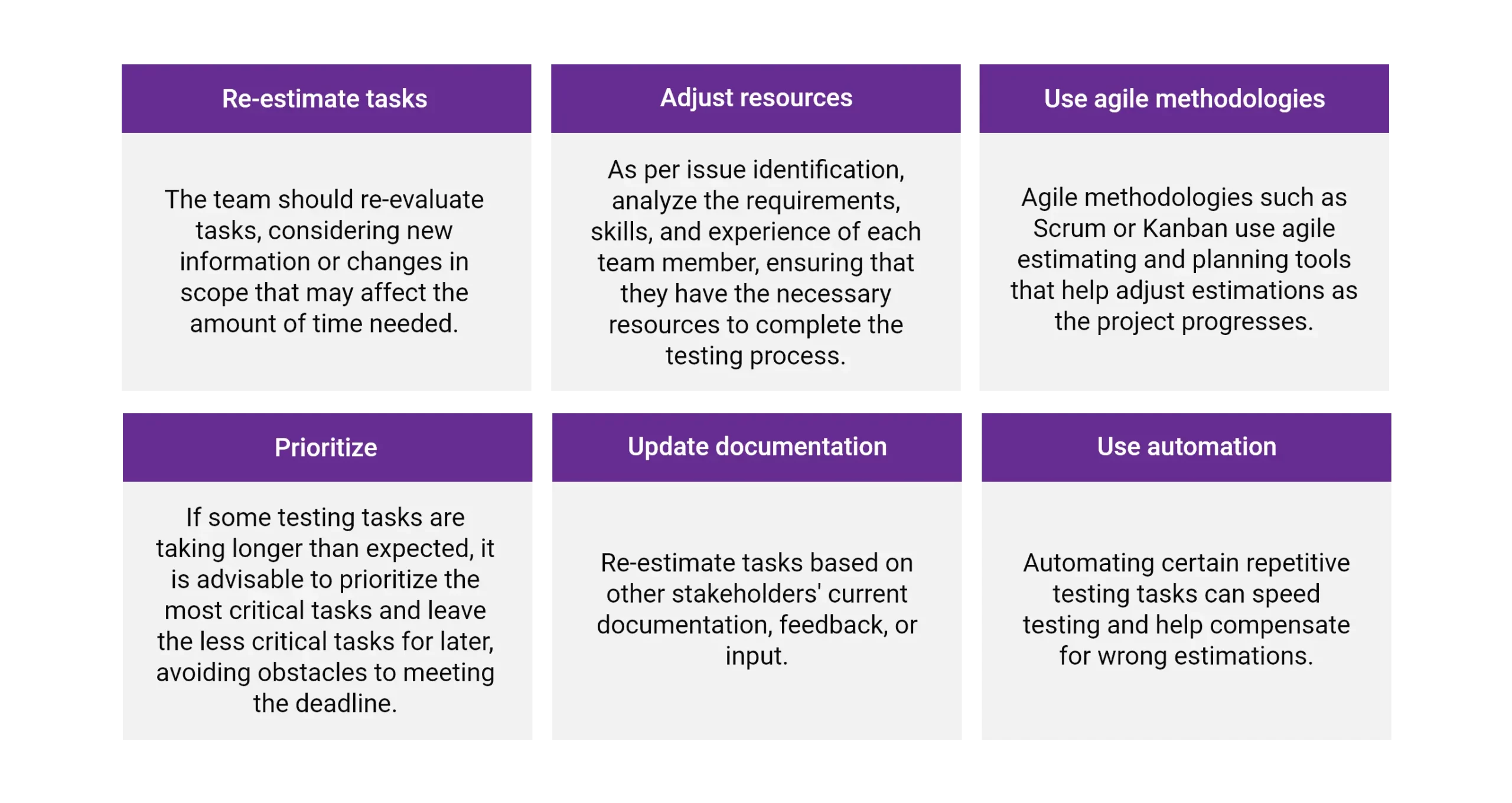
These methods allow development teams to overcome wrong estimations in software testing, resulting in better estimates and a more successful project outcome.
Last-minute changes to requirements
Change is a frank reality of development, and successful teams must deal with a dynamic work environment.
Changing requirements always poses a high risk for software project teams. Some agile methodologies discussed in this article will help mitigate these risks. Following an agile model will also help to effectively manage changing requirements of their software project and deliver the project based on the customer’s business needs.
Last-minute changes to software testing requirements can commonly occur in software testing. Here are some ways to handle these changes effectively:
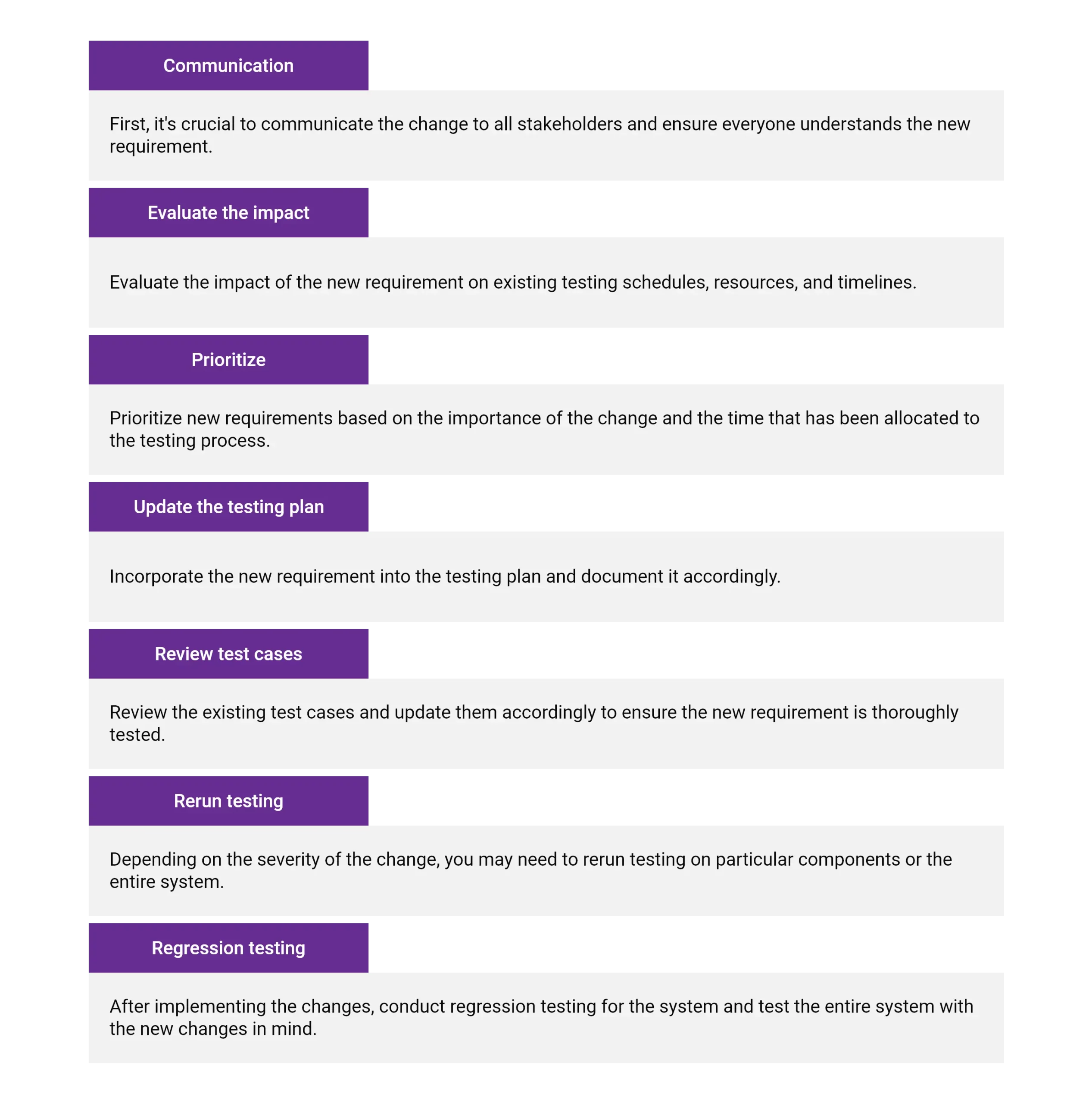
Handling last-minute changes to testing requirements can be challenging, but by following these steps, software testing teams can effectively manage the changes and ensure the software tested meets the new requirements.
You may test the wrong things
Testing activity is done to prove the accuracy of software quality as per the client’s expectation. Some challenging times occur when testing is done incorrectly or wrong features are being tested, leading to zero benefits. Hence testing the wrong items may play havoc with the entire project life cycle leading to a waste of test effort and resources.
Confusion about testing leads to ineffective conversations that focus on unimportant issues while ignoring the things that matter. Ignoring or not caring about other impactful features also paves the way to wrong testing as a routine task.
It’s the primary responsibility of the leadership team and senior team members to verify the accuracy of the testing. Test professionals should ensure relevant requirements and their functionalities are covered, used, or touched in every test step. Questions like why, what, when, and how should be asked whenever a deviation is noted in the testing against the requirement.
Testing the complete application
Exhaustive testing refers to testing every combination of inputs and conditions a software application can face. However, it is not realistic or feasible to conduct exhaustive testing for every application because of the sheer number of possibilities. This can present a challenge for software testers, as it may be difficult to identify all possible scenarios to test.
To overcome this challenge, here are some solutions:
Prioritize testing
Prioritize and test the most critical use cases first. Identify the most important functionalities to test and focus on ensuring these work efficiently.
Identify test scenarios
Determine the scenarios representing the most considerable risk to the application or the functionalities that could lead to potential losses and focus testing efforts there.
Use boundary testing
Conduct boundary testing to determine the limits of the application’s capabilities and whether it can perform within the prescribed range.
Utilize automation
Utilize automation tools to speed up the testing process and make it less resource intensive. Automated testing can allow more tests to be performed more quickly and efficiently.
Combinatorial testing
Test selected parameter value combinations using various inputs and priority-value pairs, especially when testing complex software applications.
Leave the testing to the users:
When exhaustive testing isn’t feasible due to limited resources, businesses should allow users to test parts of the application. This can help identify new and different bugs, improving the application’s overall functionality.
In conclusion, exhaustive testing is not practical or possible for software applications. Still, by prioritizing testing, identifying the scenarios with the most significant risk, utilizing automation, and permitting users to test the application, software testers can overcome this challenge and still manage to test an application effectively.
Lack of skilled testers
The number of skilled testers is not keeping pace with the rapidly increasing demand for them. Although there may be more tech talent overseas, management should know what skill set is needed for a position and be mindful during the hiring process. To be an effective software tester, one must possess both technical knowledge and soft skills. This blend of skills helps an individual perform better and boosts a company’s long-term success.
Finding and retaining skilled software testers is one of the biggest challenges in the tech industry today. Here are some solutions to help tackle this problem:
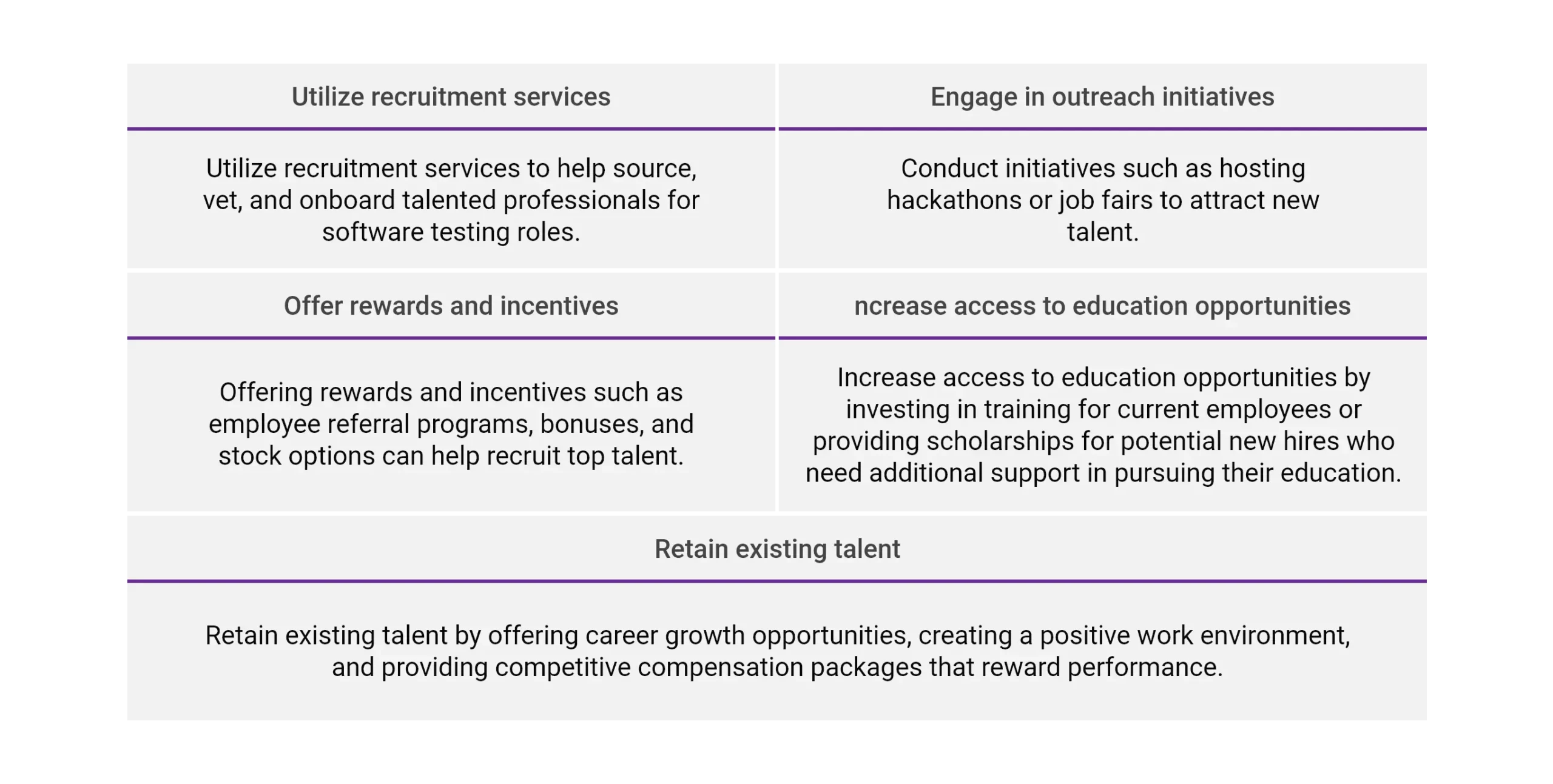
Conclusion
In conclusion, software testing is a complex task requiring professionals to combine technical knowledge and soft skills. With the right strategies in place, it is possible to overcome the challenges in software testing and ensure a smooth testing process for every project.


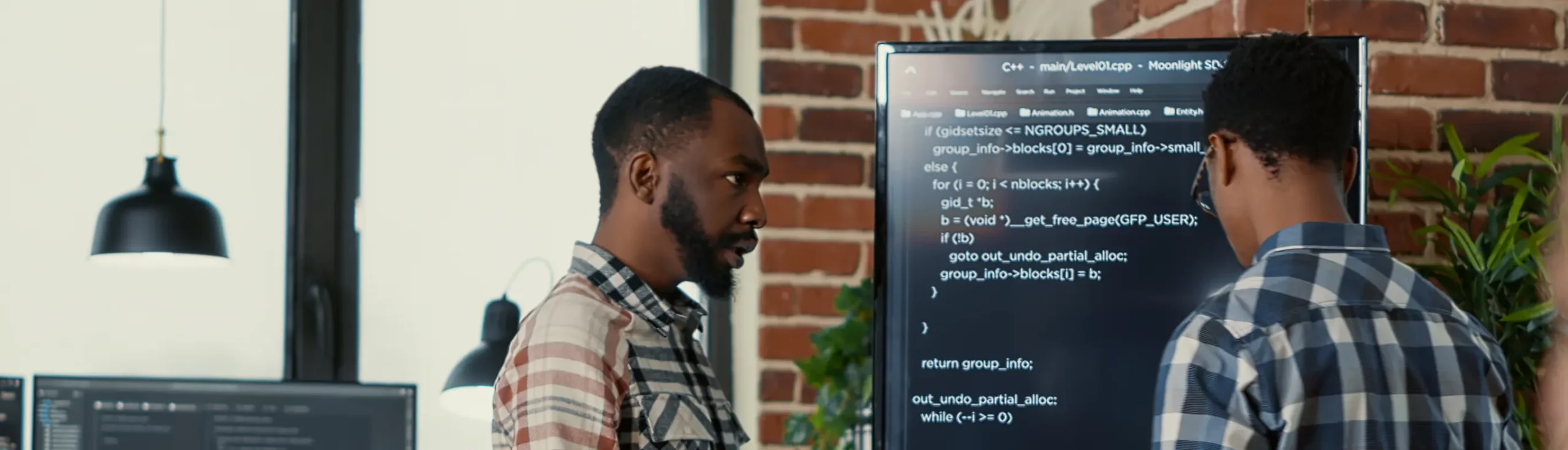
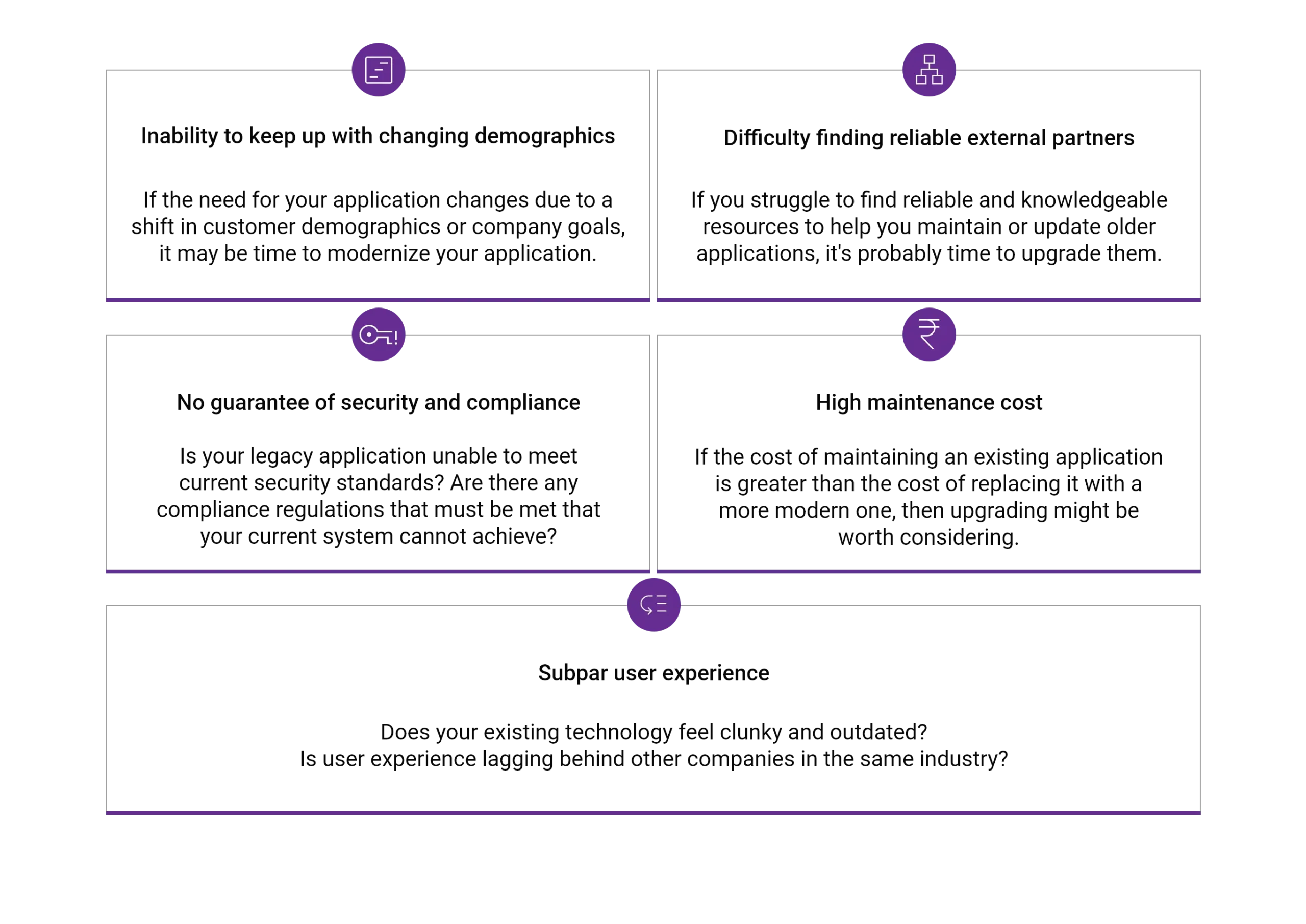 Ultimately, the best approach is to consult with experts who can offer guidance on how you can successfully modernize your applications while minimizing disruptions and downtime.
Ultimately, the best approach is to consult with experts who can offer guidance on how you can successfully modernize your applications while minimizing disruptions and downtime.
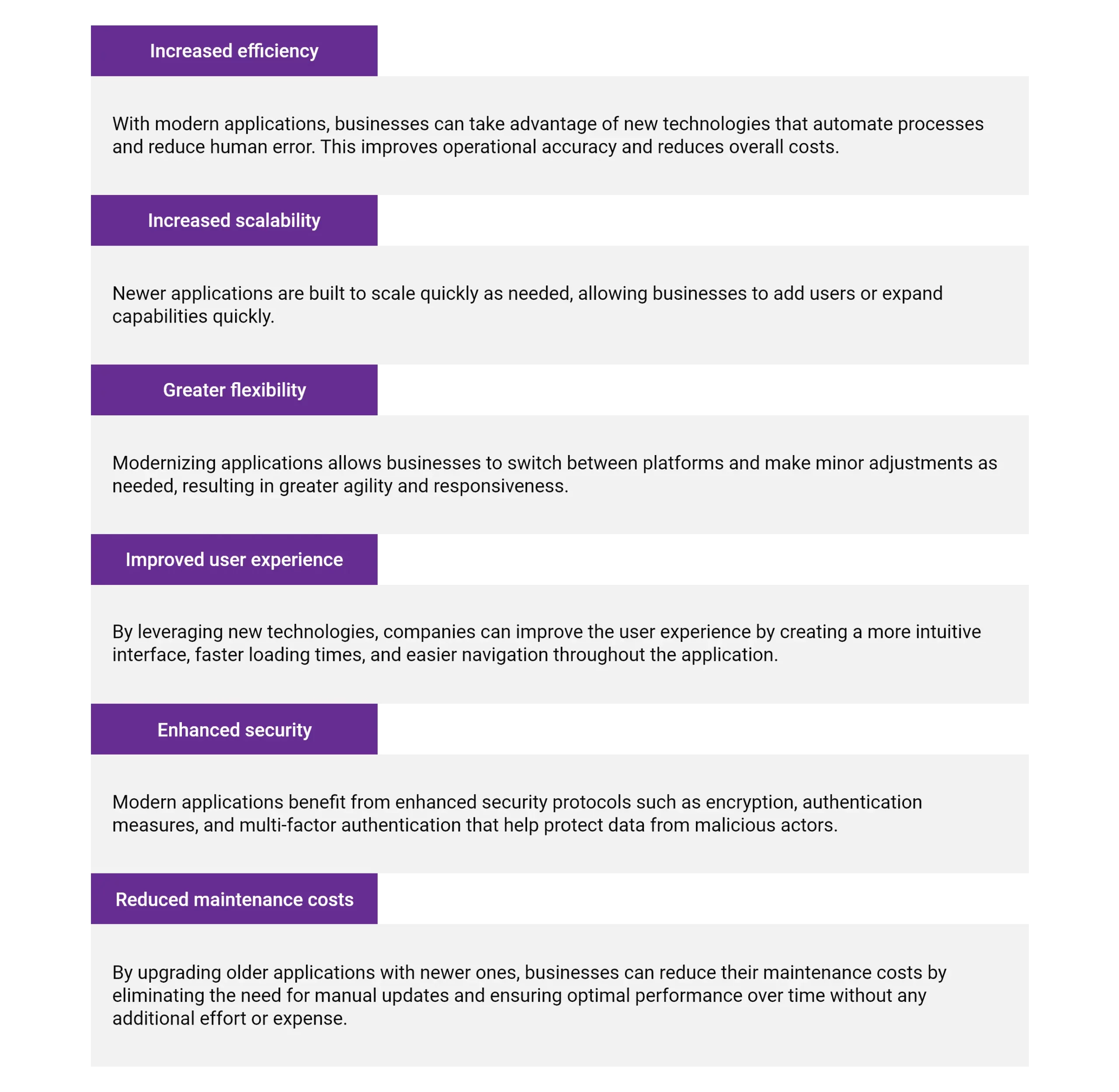


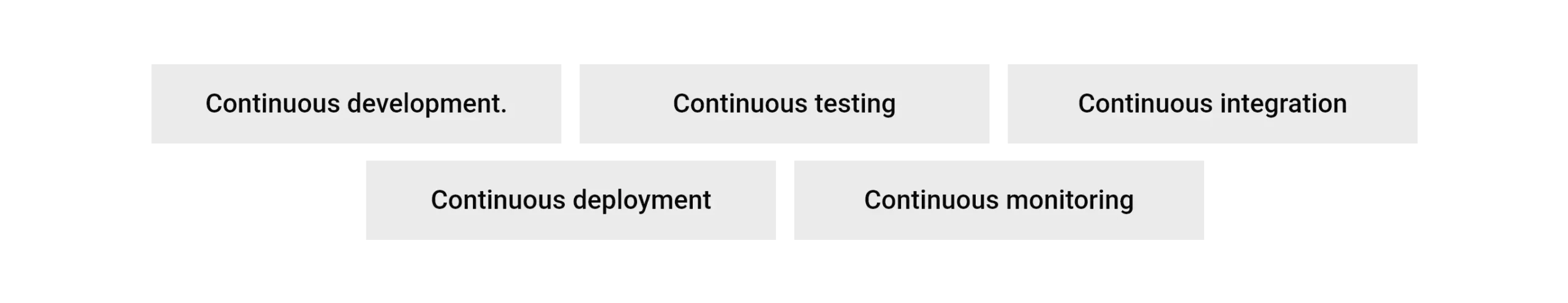
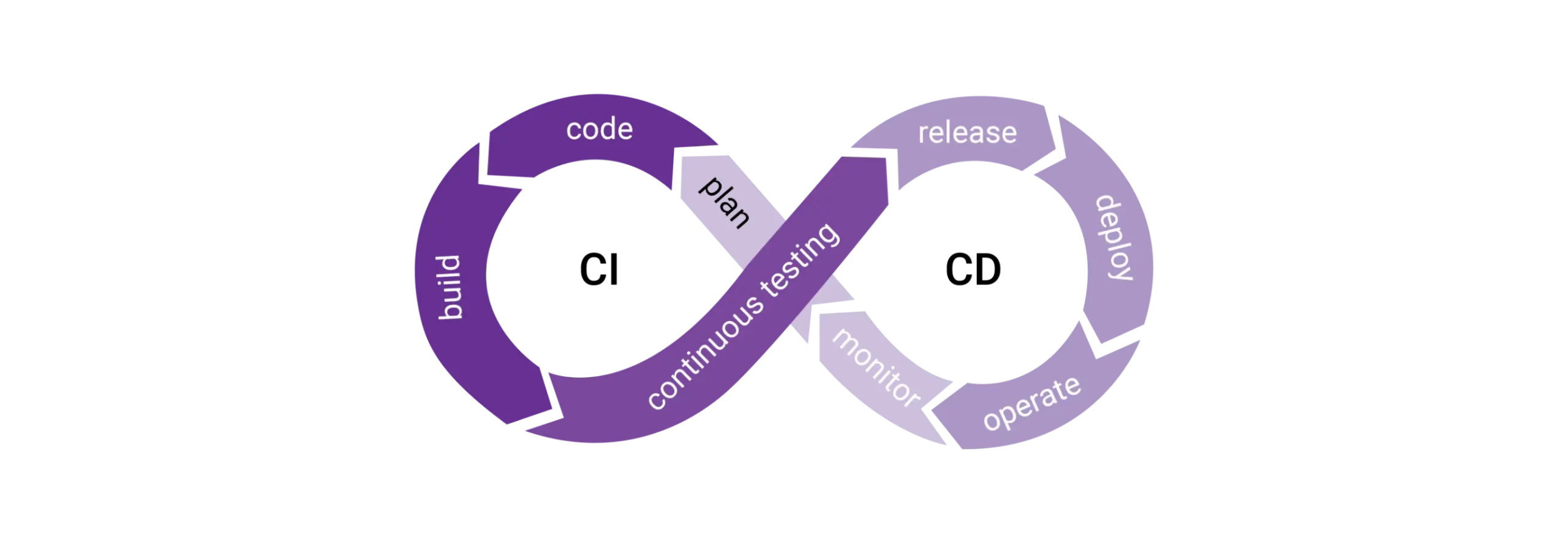
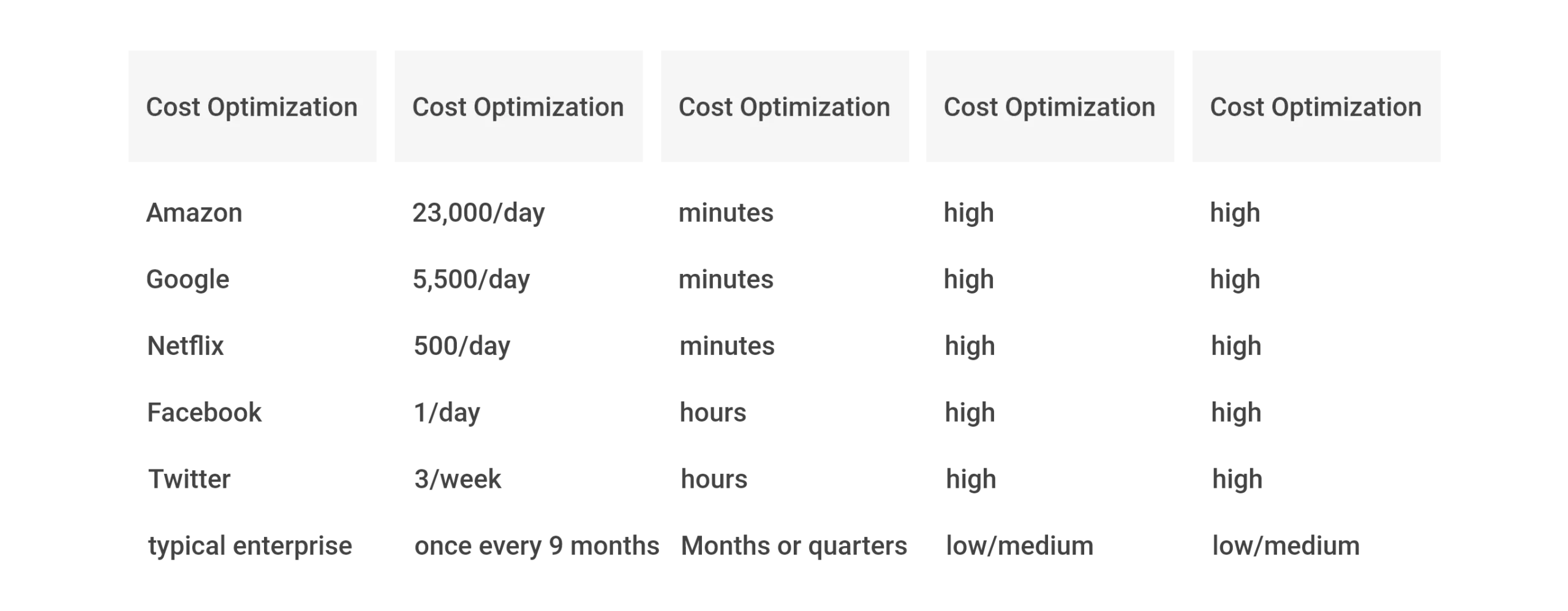
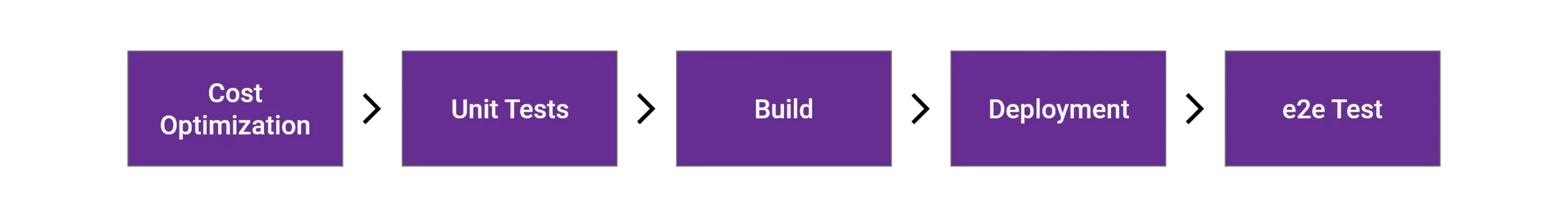
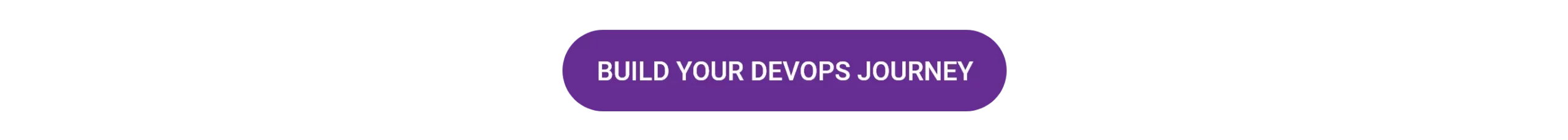

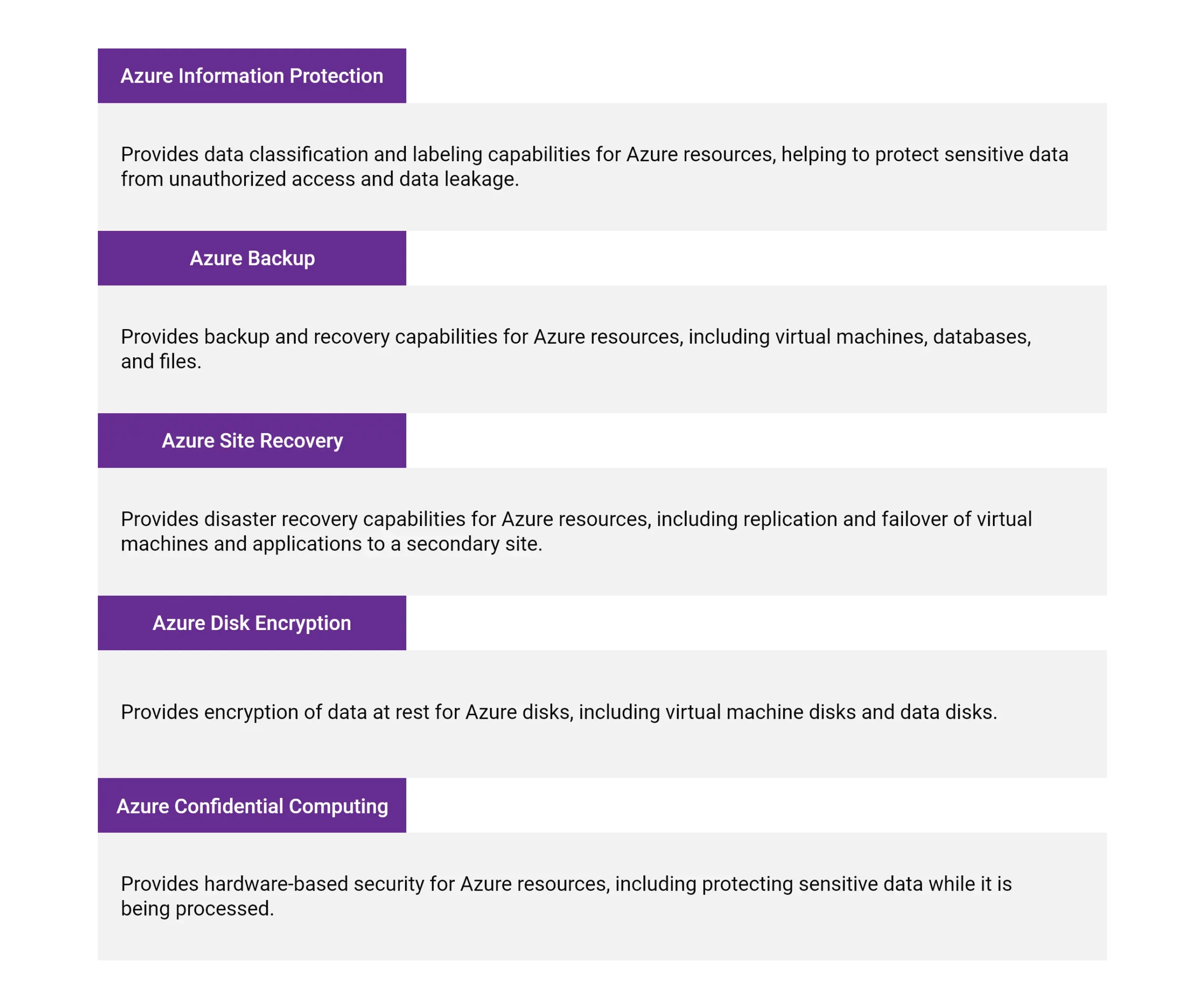
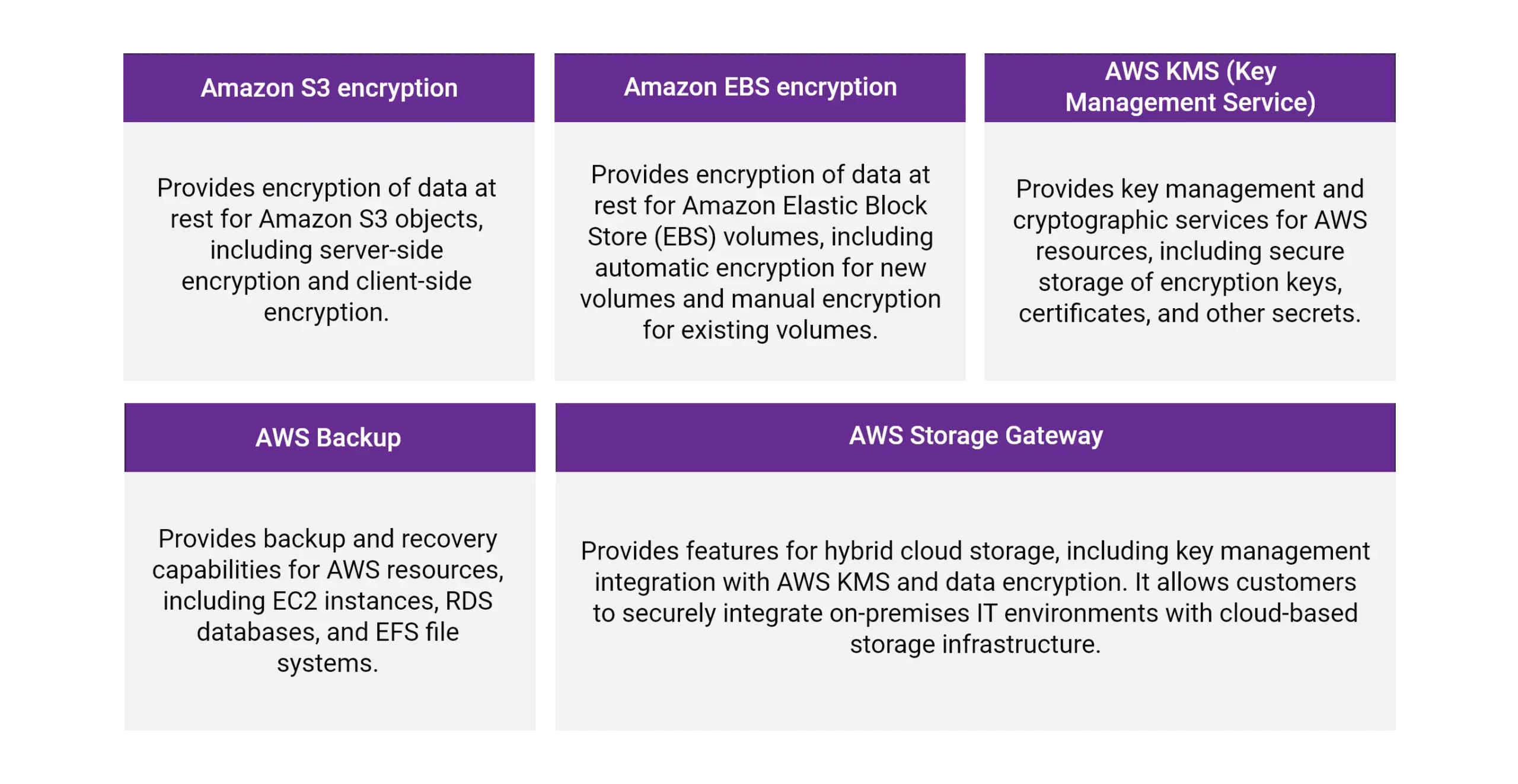
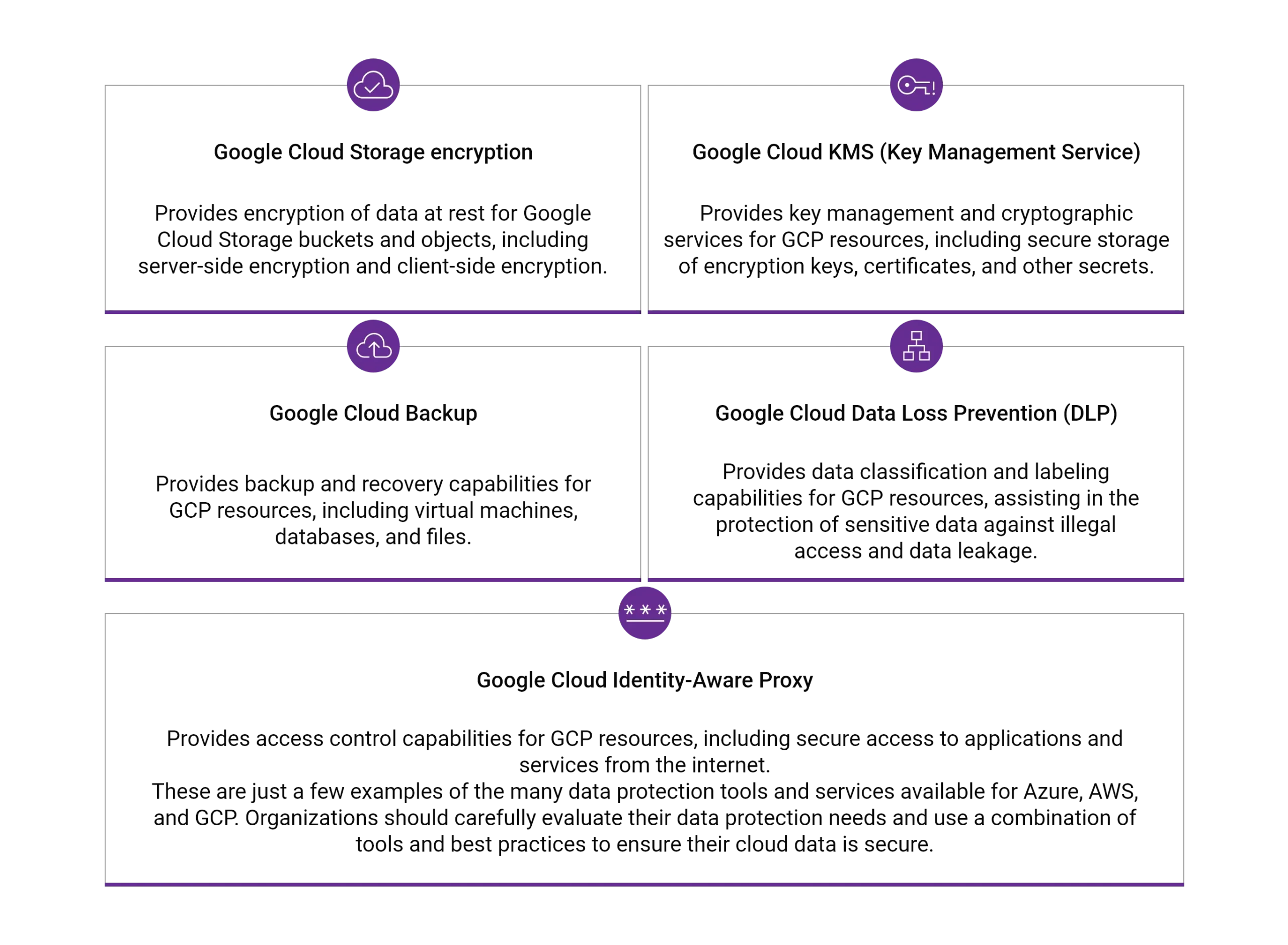
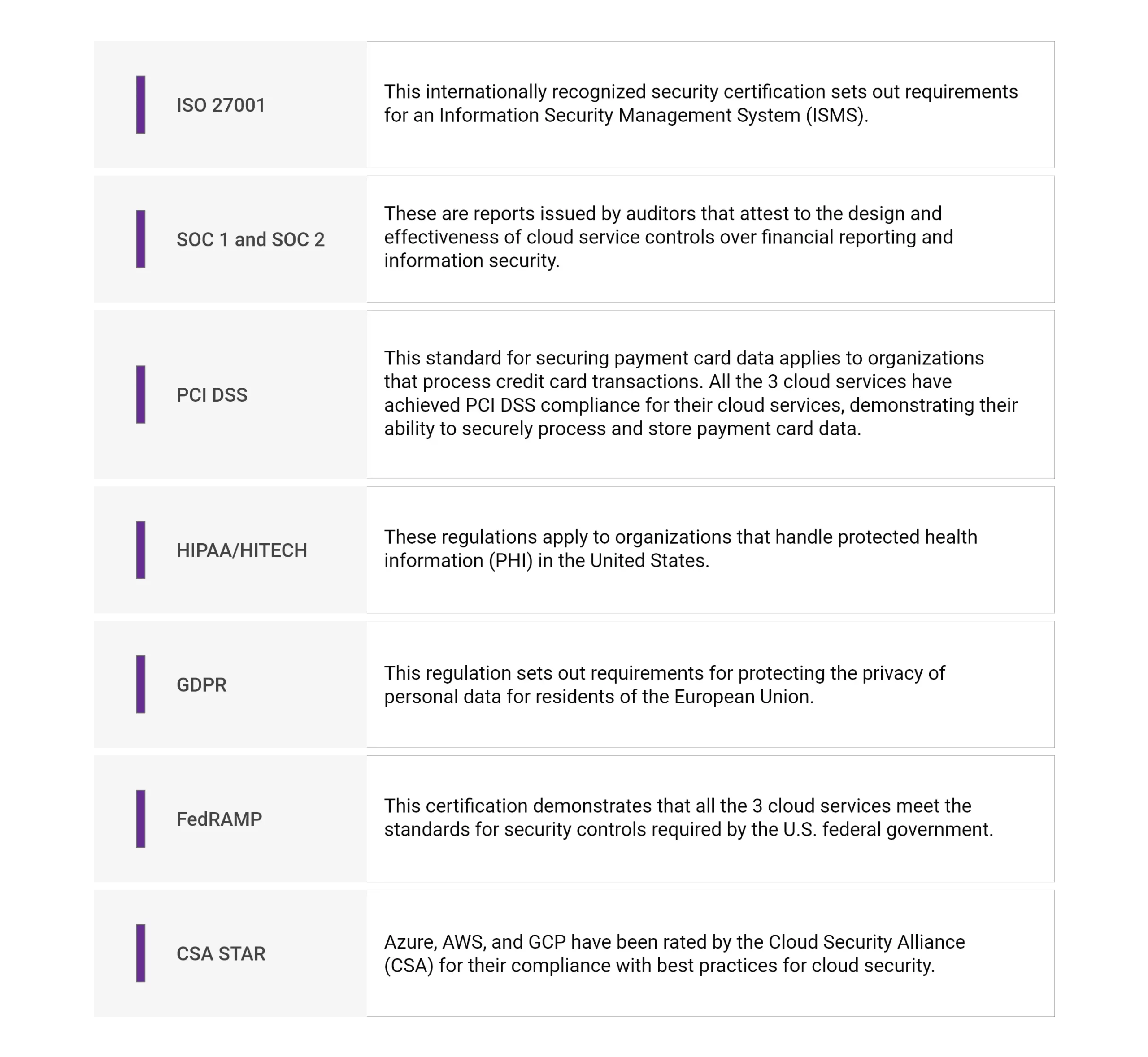
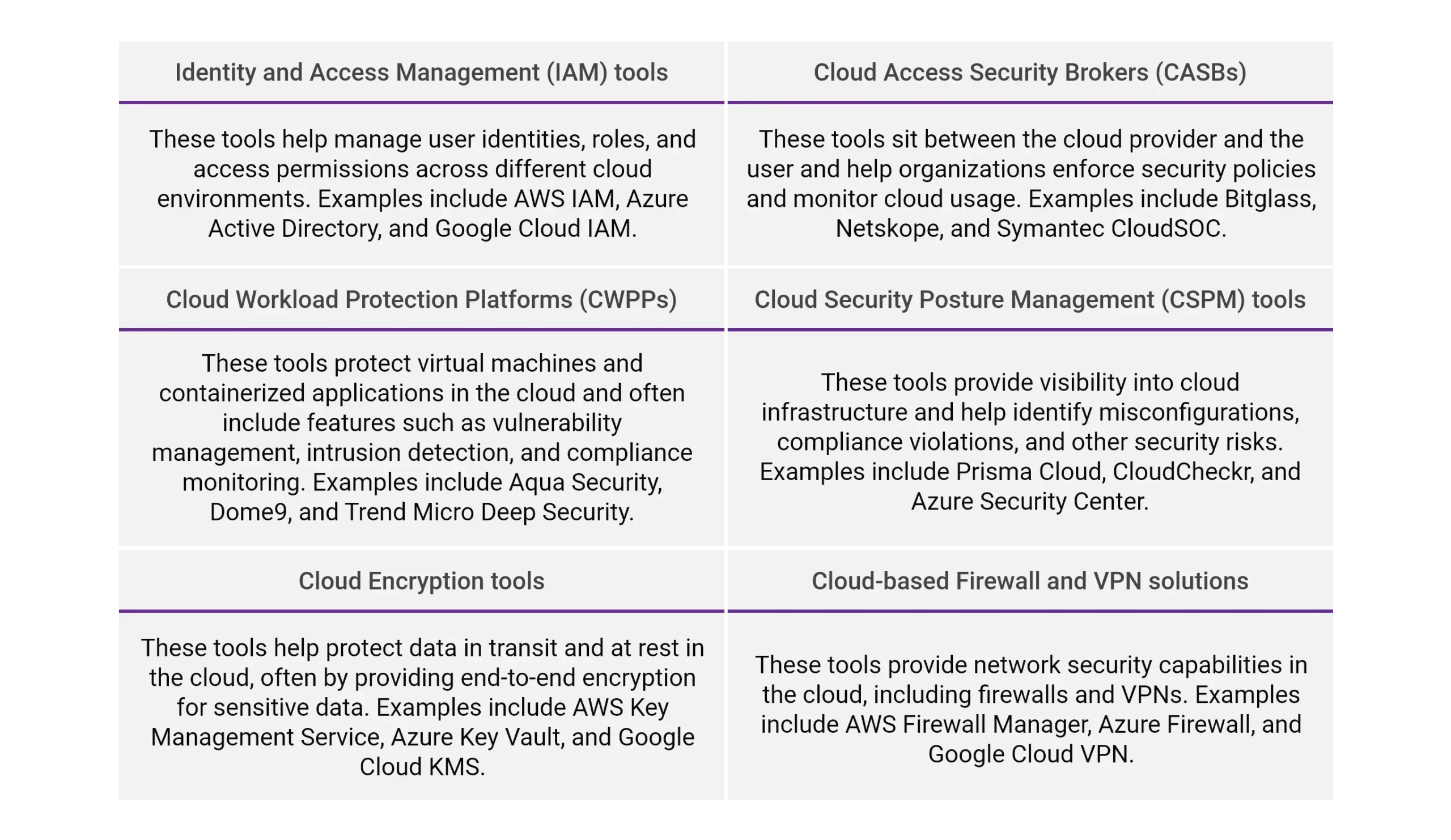
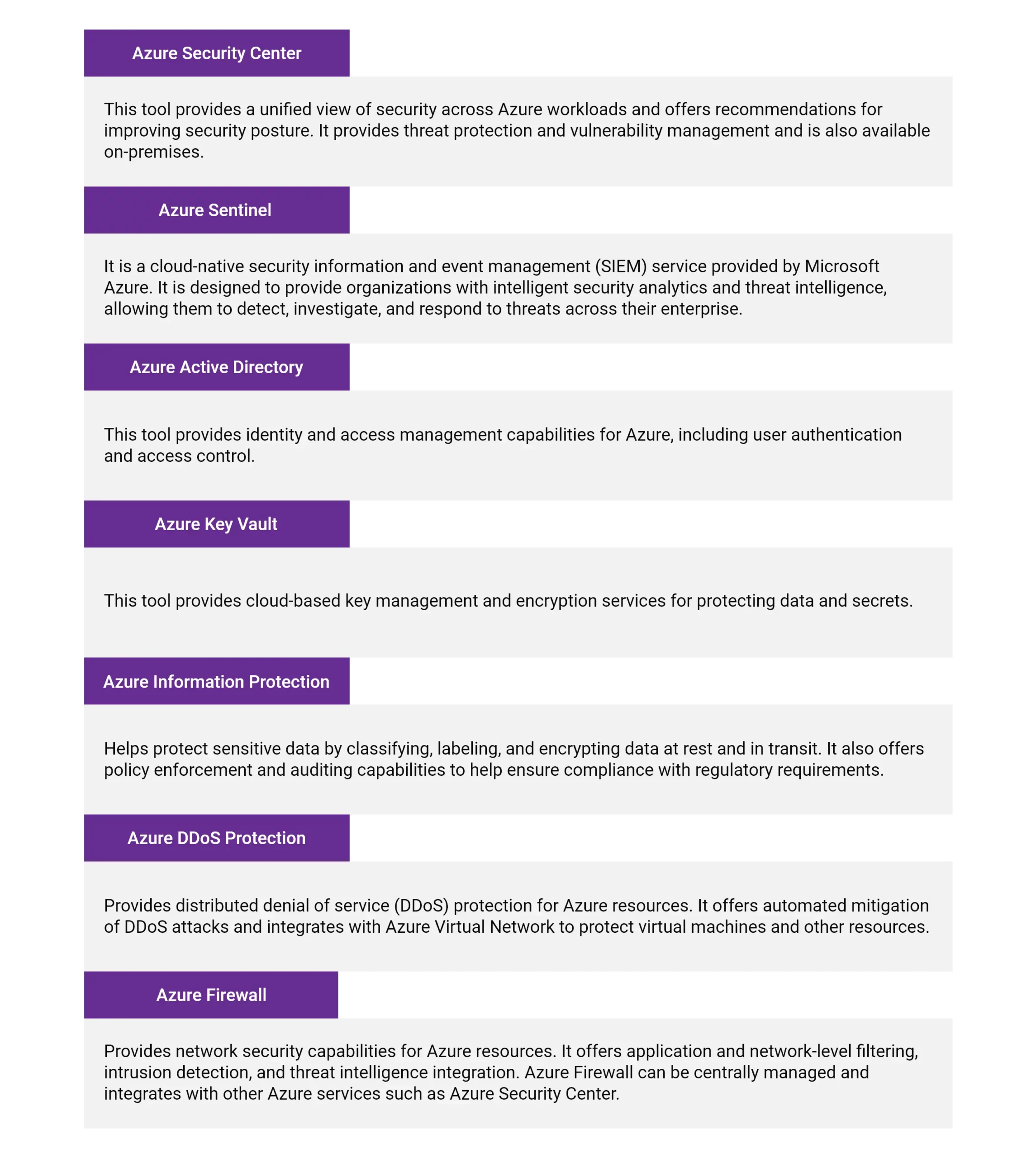
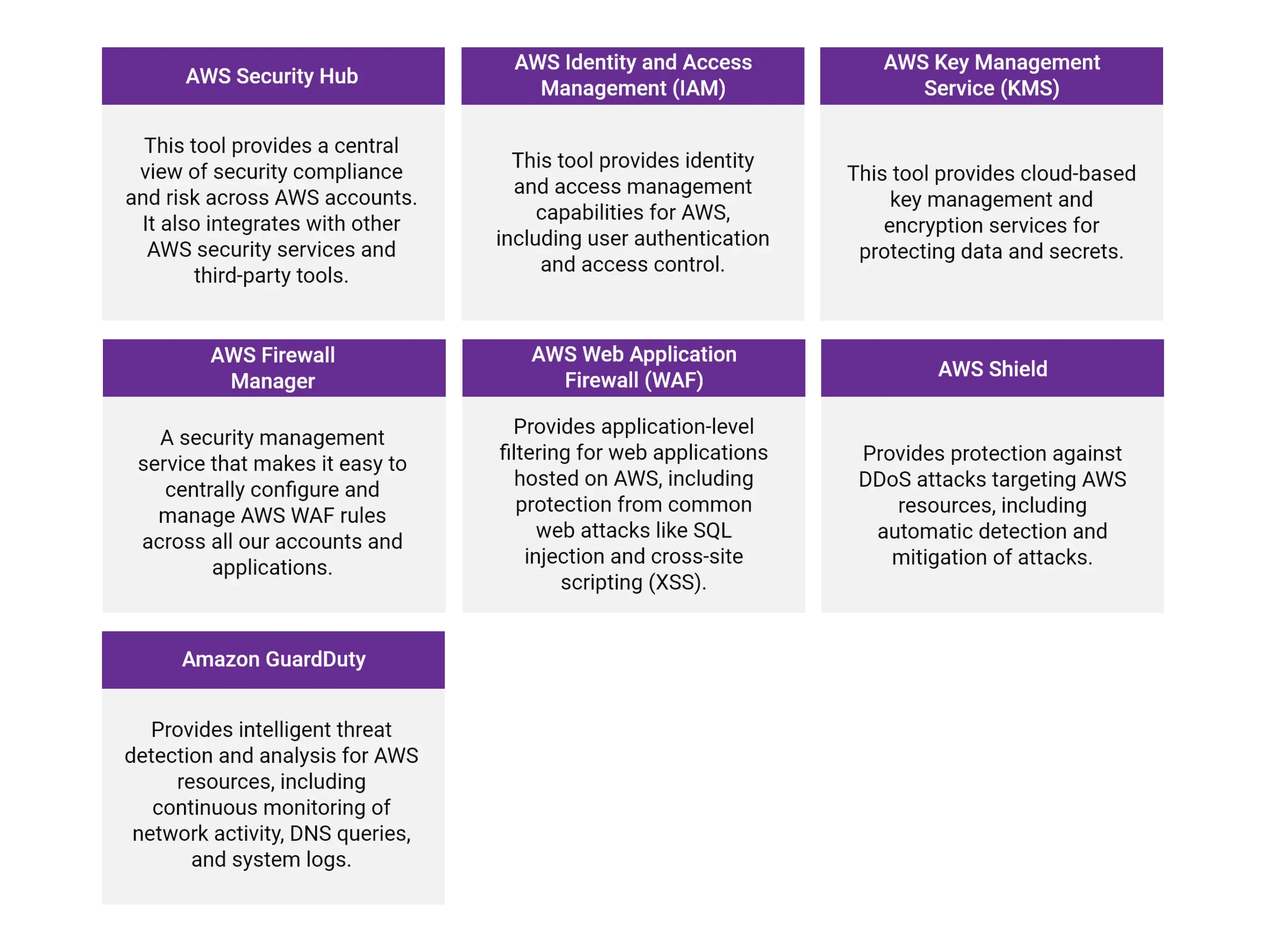
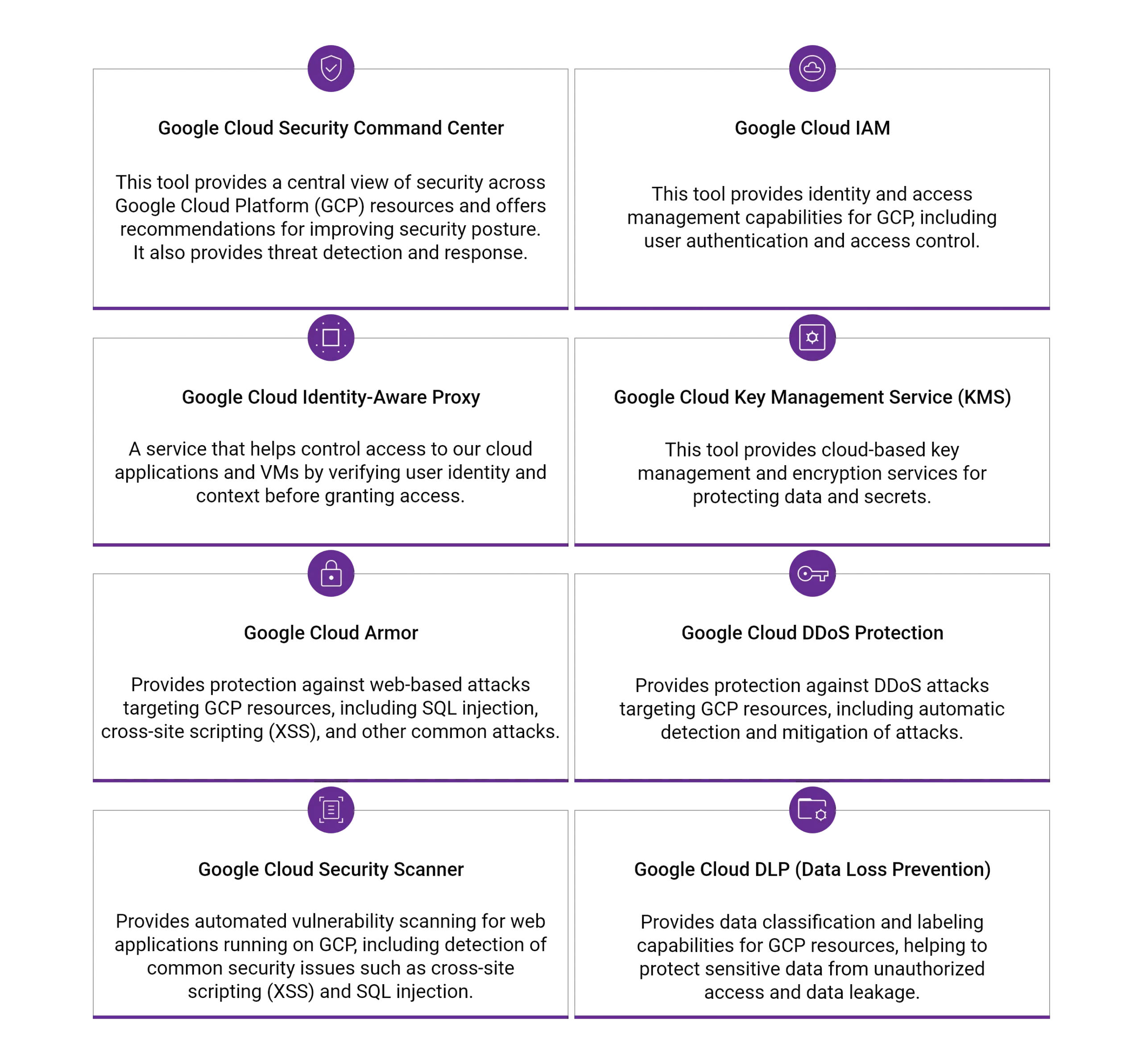








Recent Comments