Traditionally, designers have been responsible for creating visually appealing products and experiences. However, the designer’s role has changed with the growing emphasis on human-centered design. Designers are now responsible for understanding the needs and behaviors of the user and using that understanding to create solutions that meet those needs. This means that designers must have a deep understanding of the user and be able to apply that understanding to the design process.
What is Human-Centered Design (HCD)?
It is an approach that solves problems by prioritizing the understanding of the needs, desires, and behaviors of the end-users who will utilize the product or service being designed. The goal of HCD is to create valuable and user-friendly things for the people who will interact with the users.
Benefits of Practical Human-Centered Design
The design has several benefits, including:
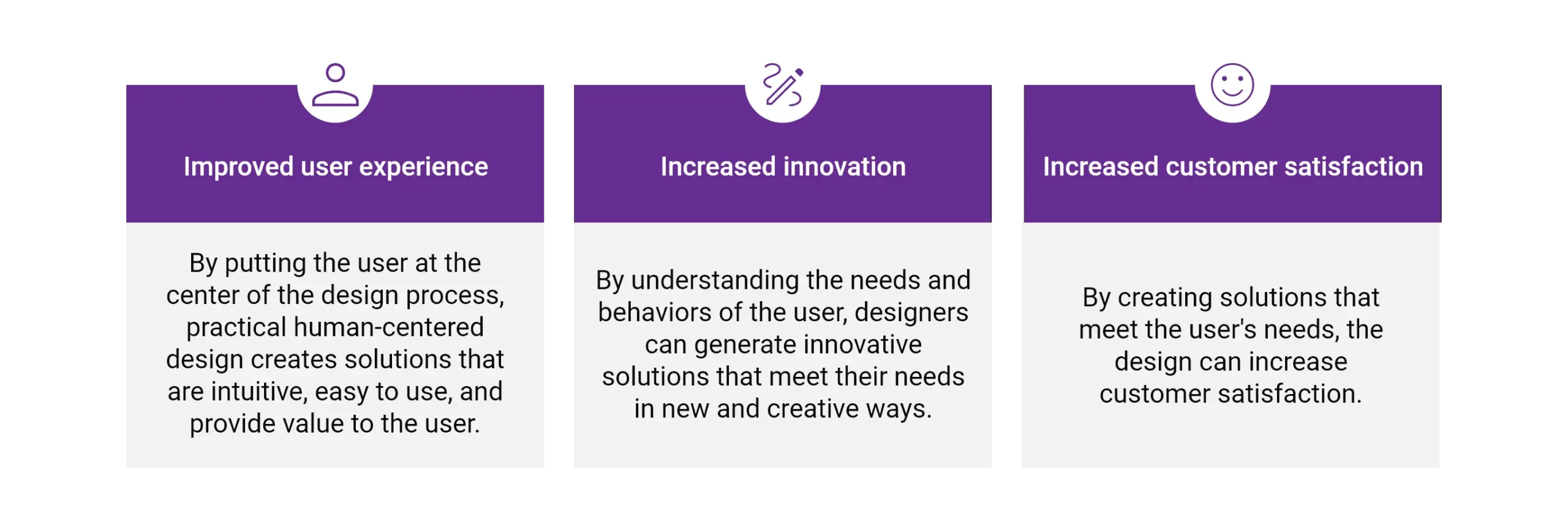
As a UI/UX designer, I have personally experienced a transformative journey by adopting practical HCD principles. By prioritizing user needs and preferences, I have been able to enhance my career and growth in the following ways:
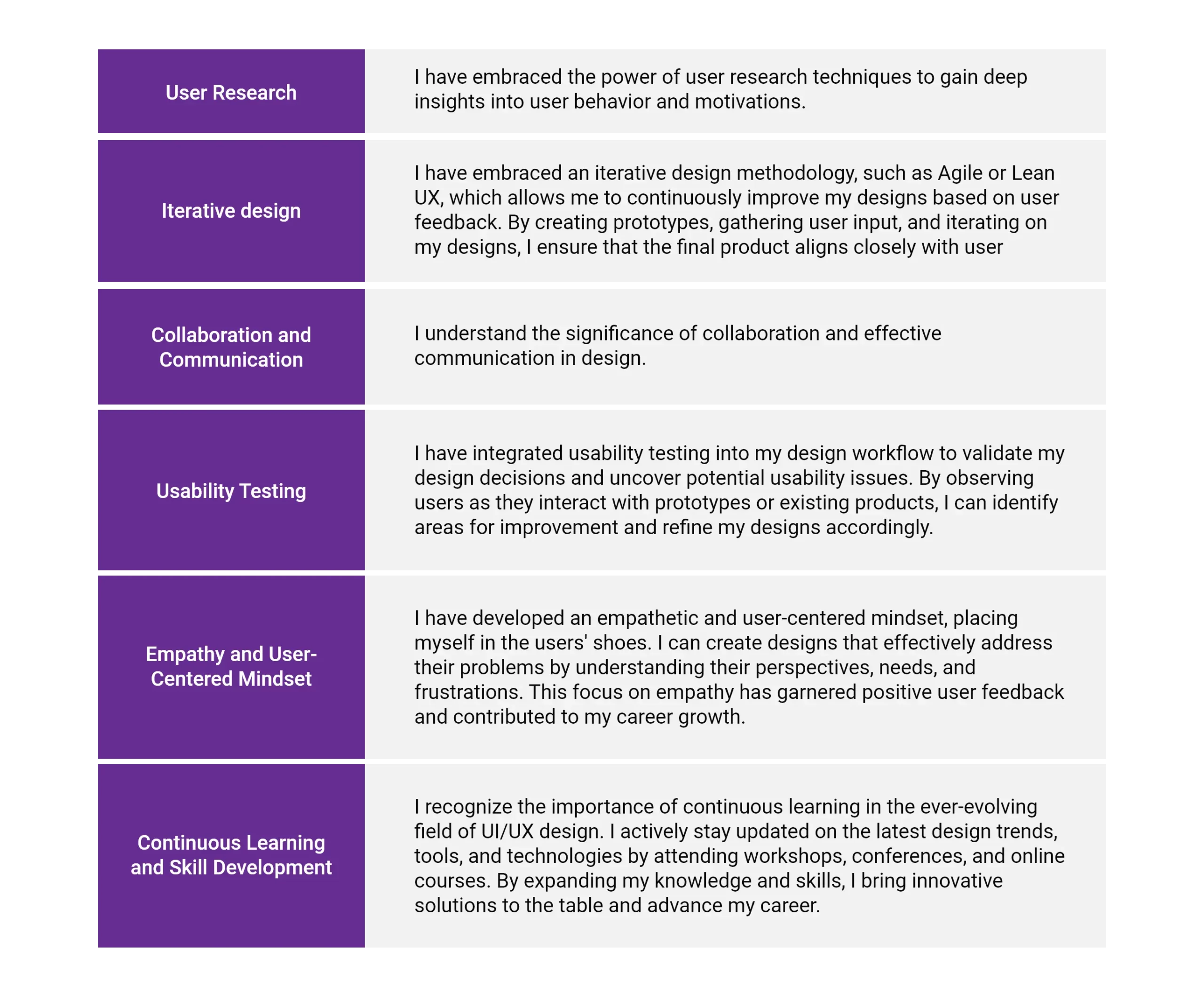
Conclusion
The designer’s role is changing, and human-centered design is becoming essential to the design process. It involves putting the user at the center of the design process and using that understanding to create practical solutions that meet their needs. By understanding the needs and behaviors of the user, designers can generate innovative solutions that improve the user experience, increase customer satisfaction, and drive business success.



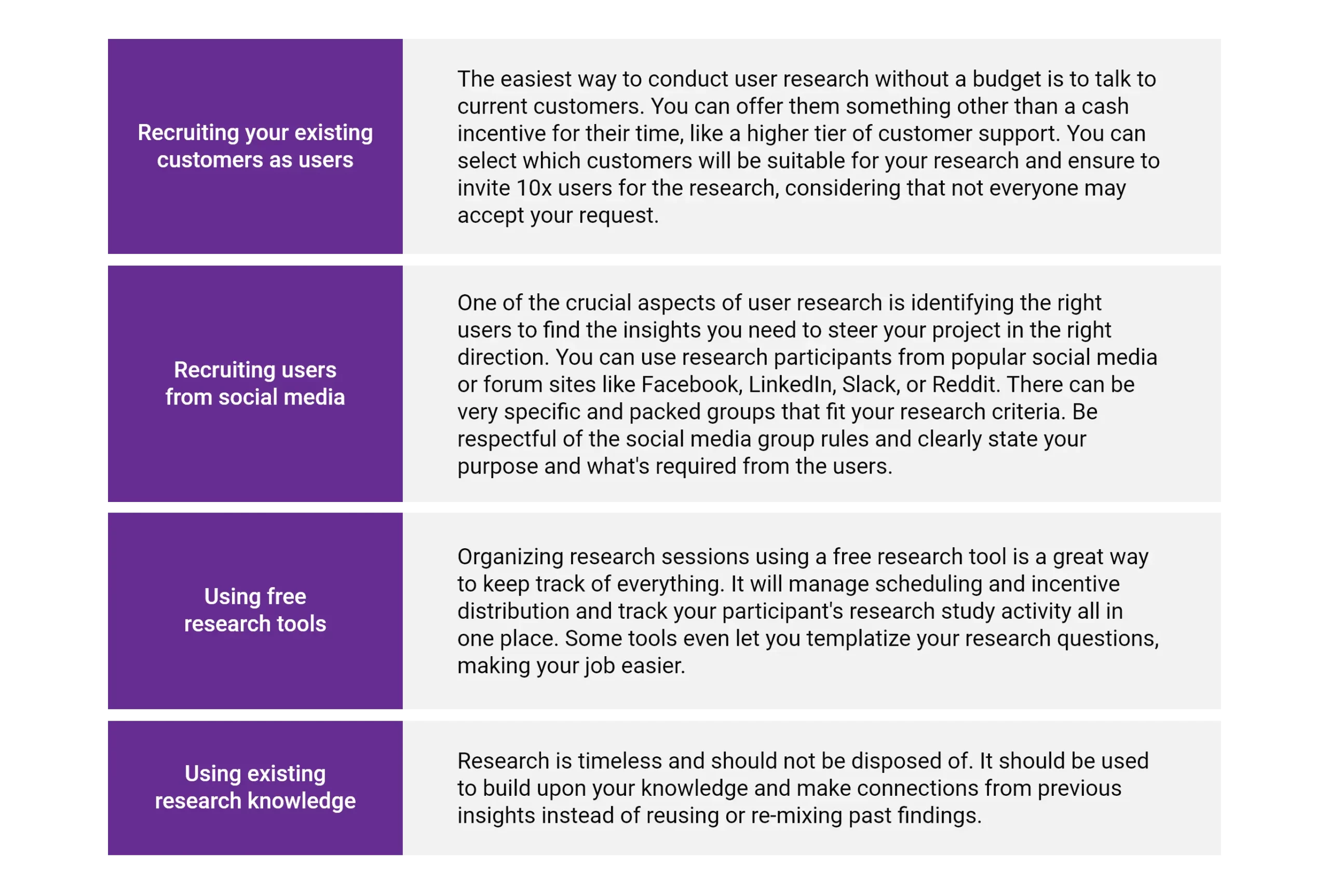
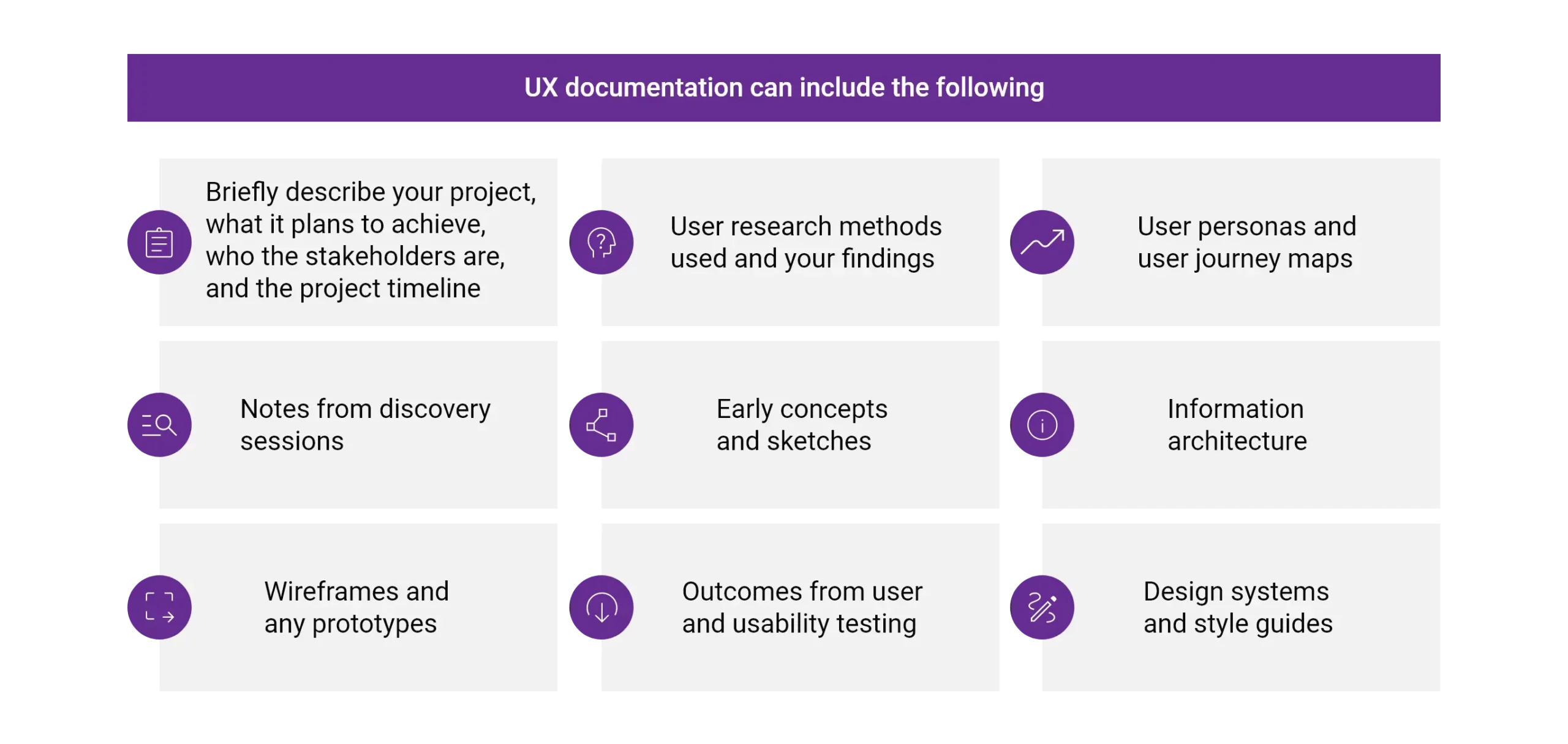

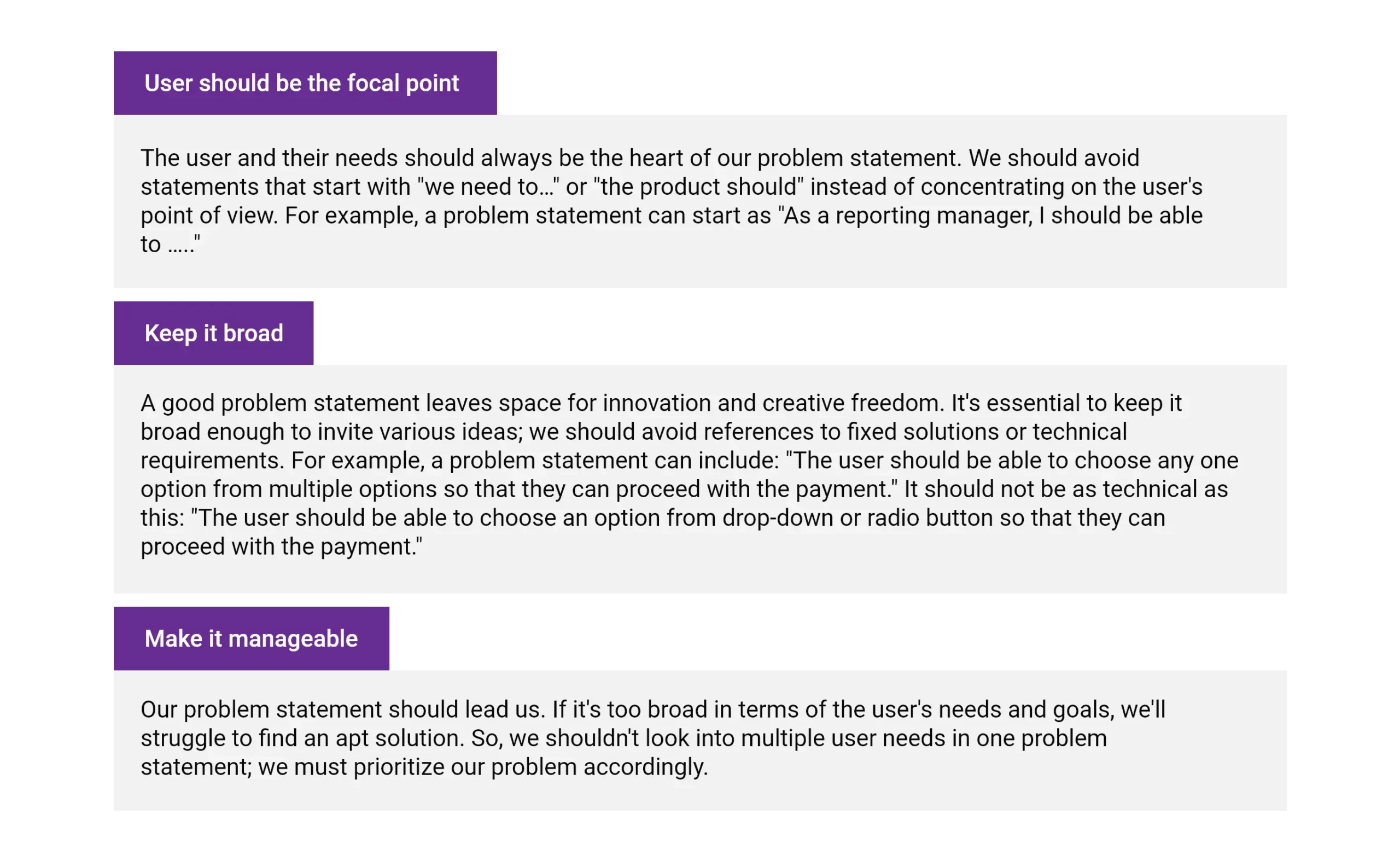
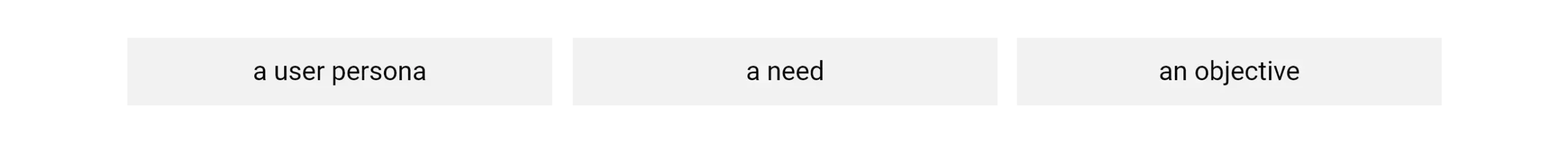
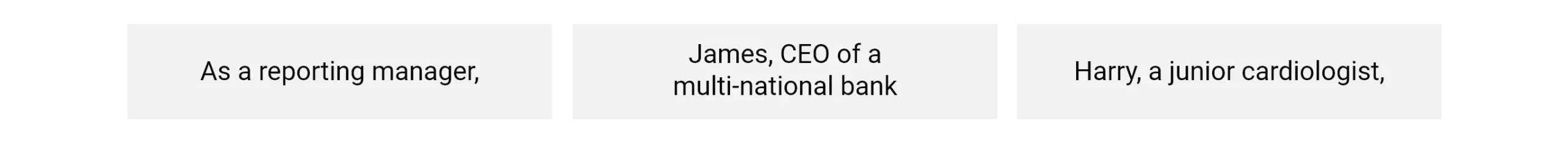
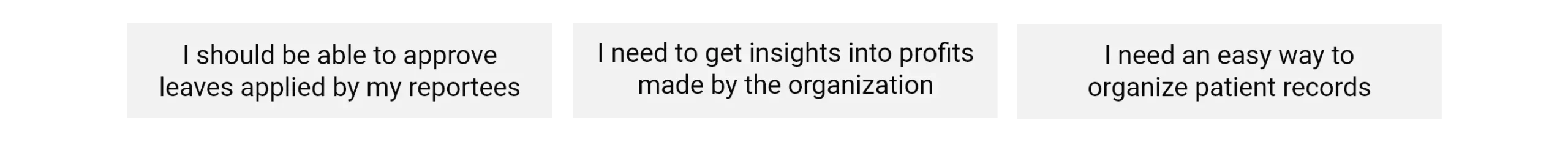
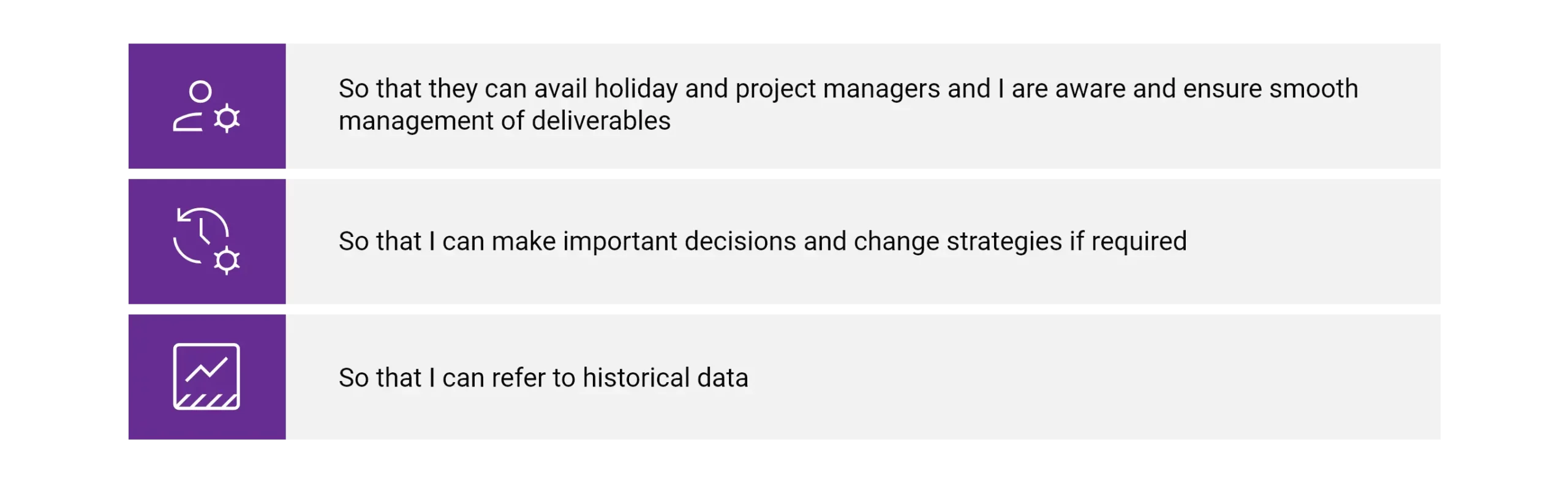
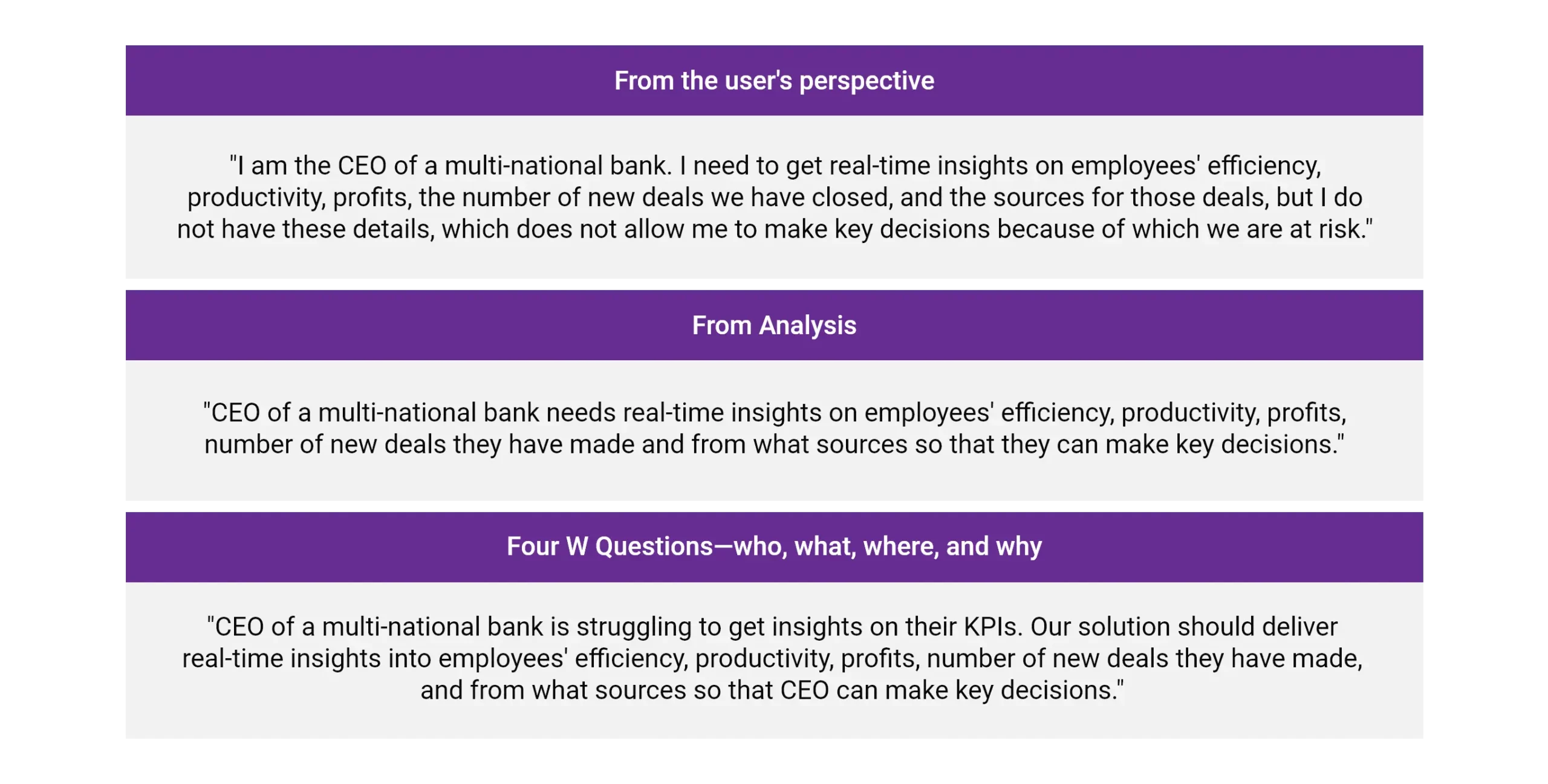
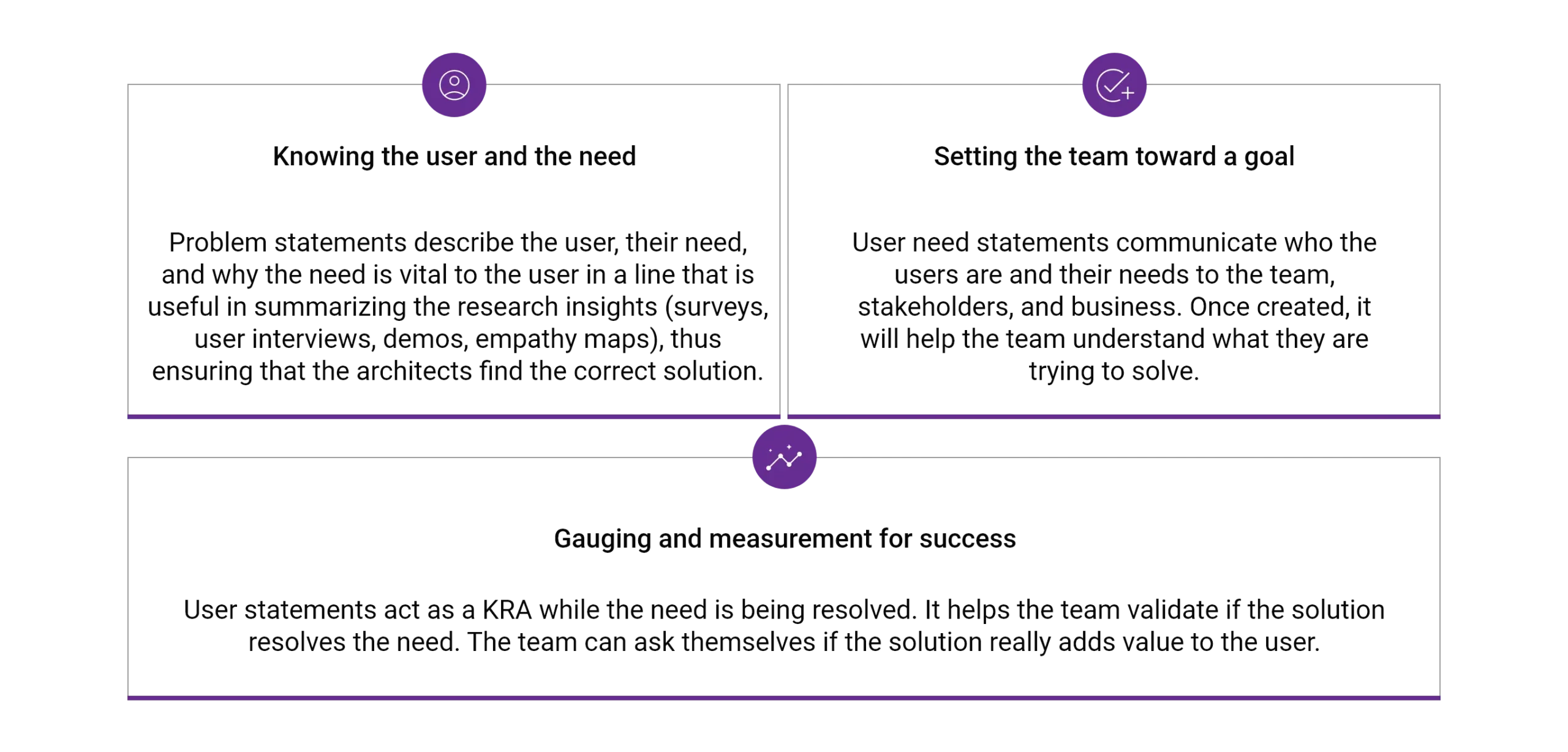



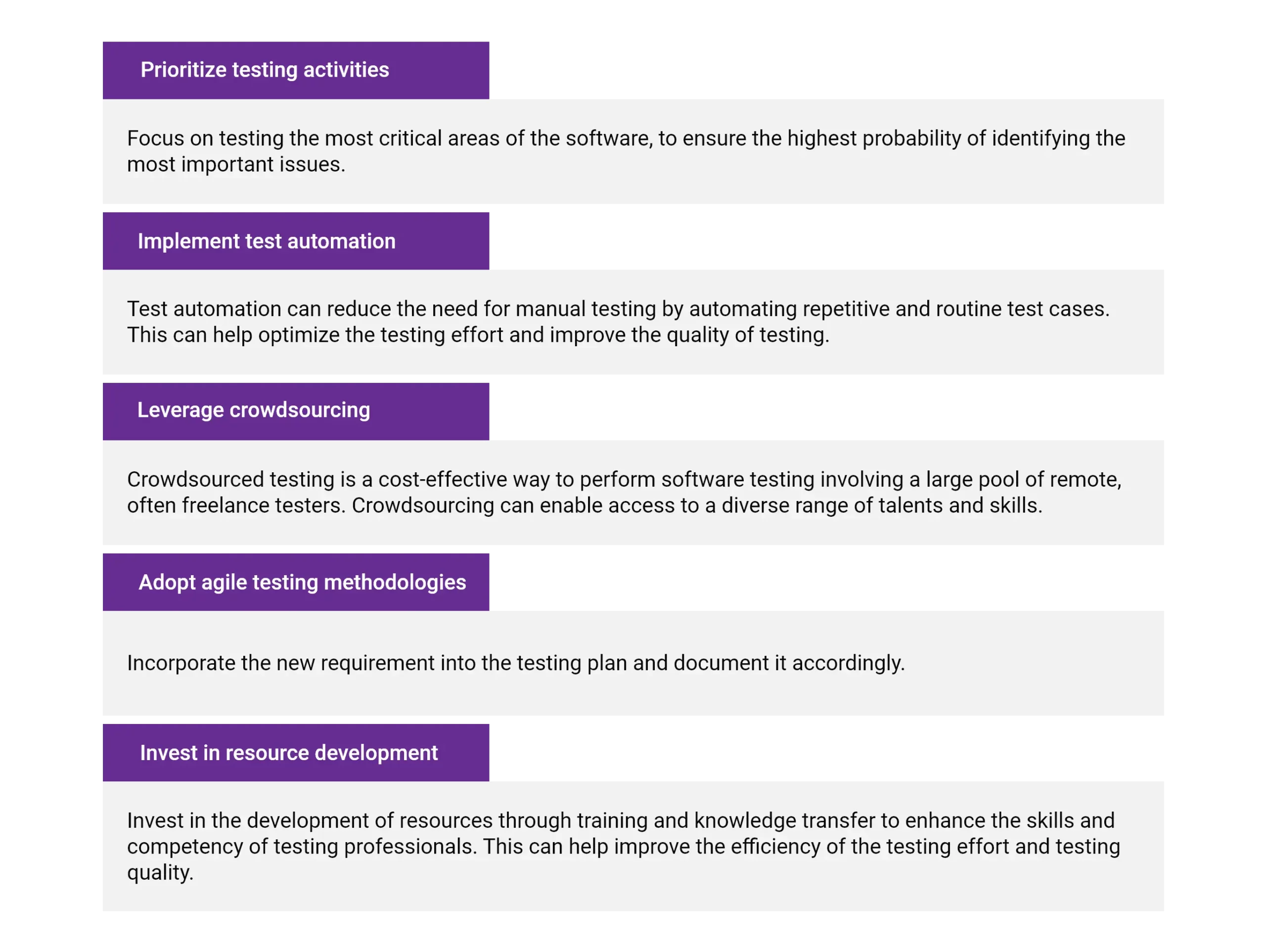
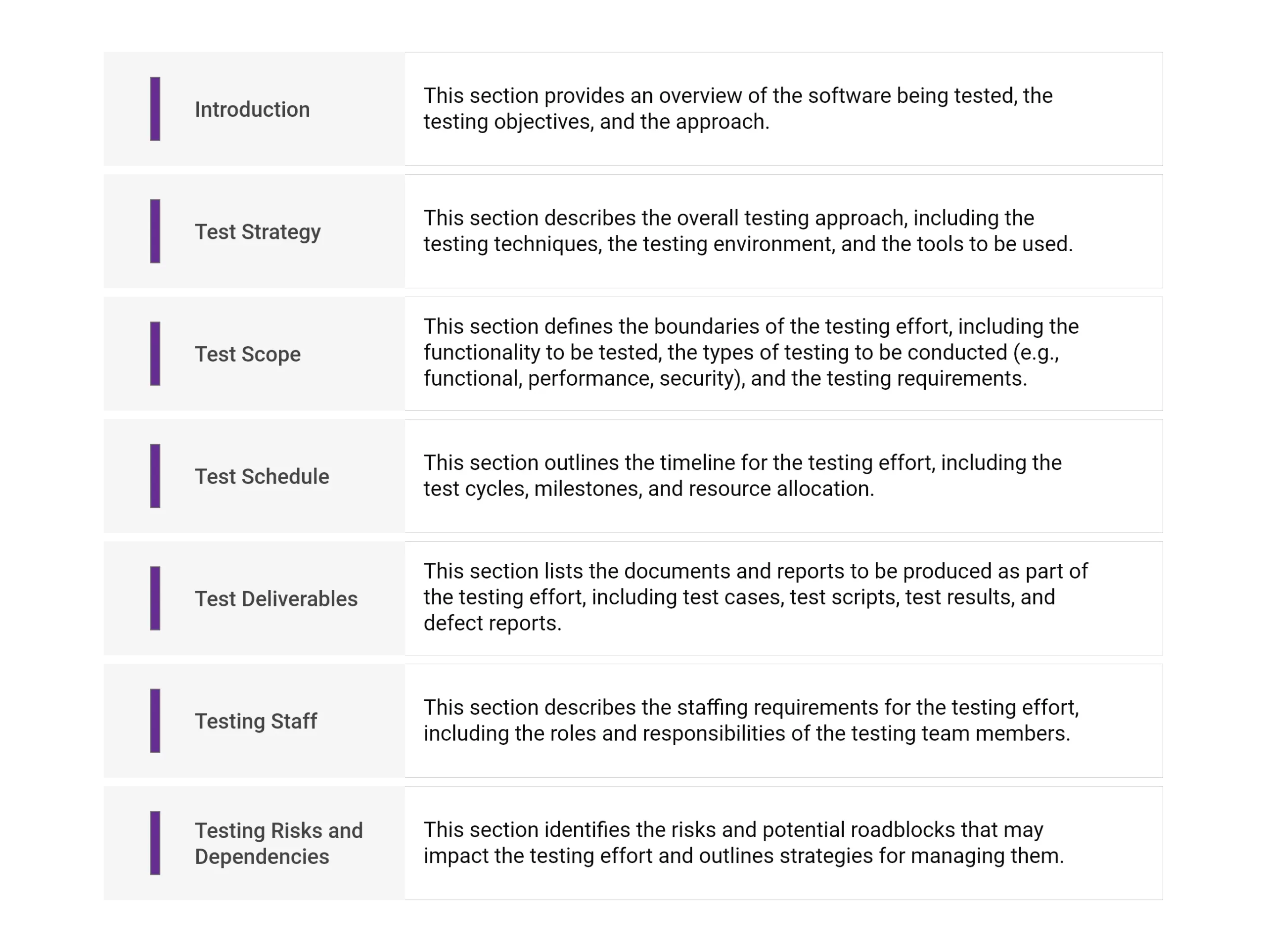
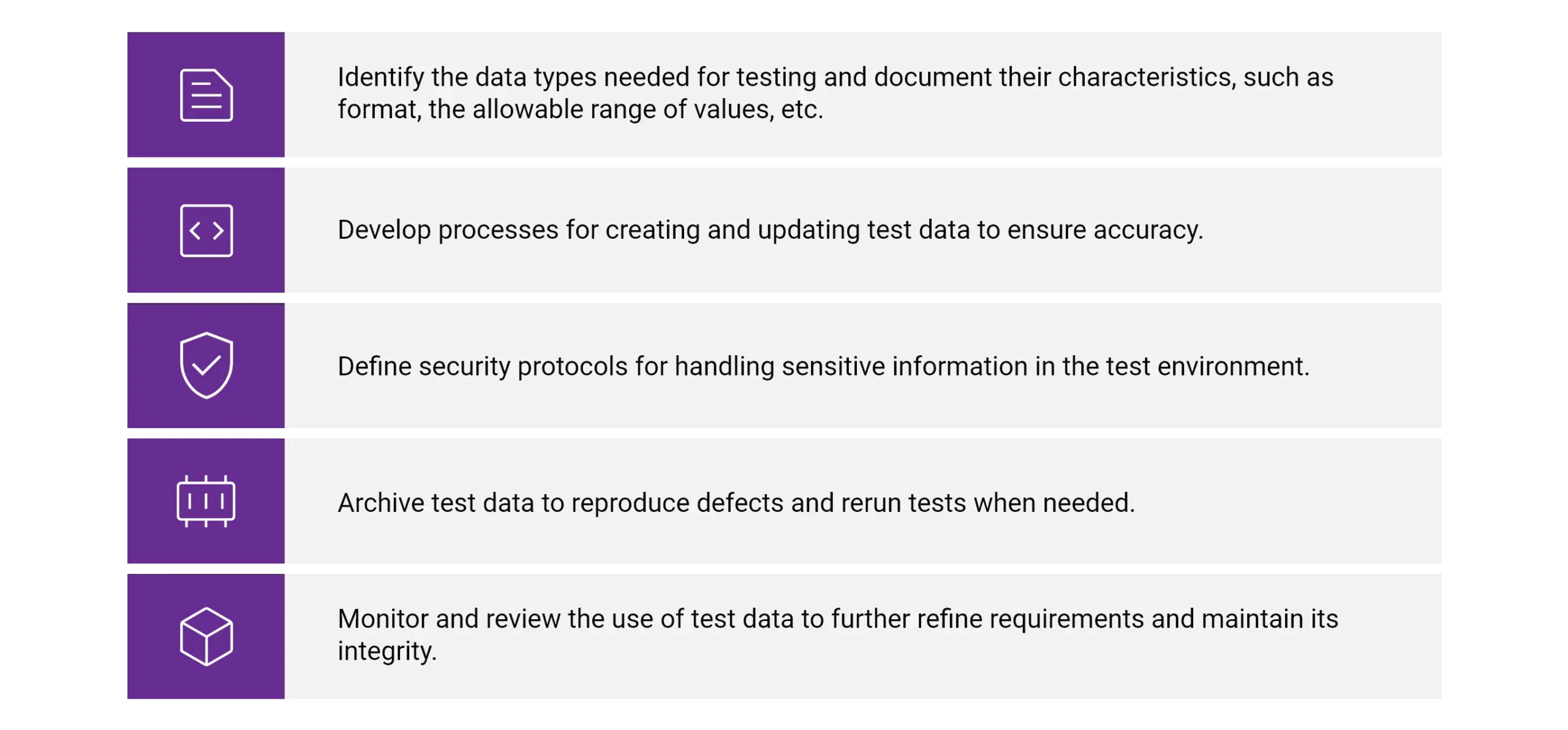








Recent Comments