It’s essential for companies in the pharmaceutical and medical technology industry to find a way to approach quality assurance and management proactively. While advancements in technology have enabled a new way of delivering quality, healthcare companies must take advantage, implementing new approaches that extend beyond compliance and execution. There’s a whole new technology-driven way of quality assurance emerging.
Ways Technology Can Improve Quality Assurance: A Glance
To fully understand how technological advancements can redefine how quality insurance works, it’s essential to take a broader perspective before focusing on each benefit’s smaller, individualized aspects.
Technology improves quality assurance by:
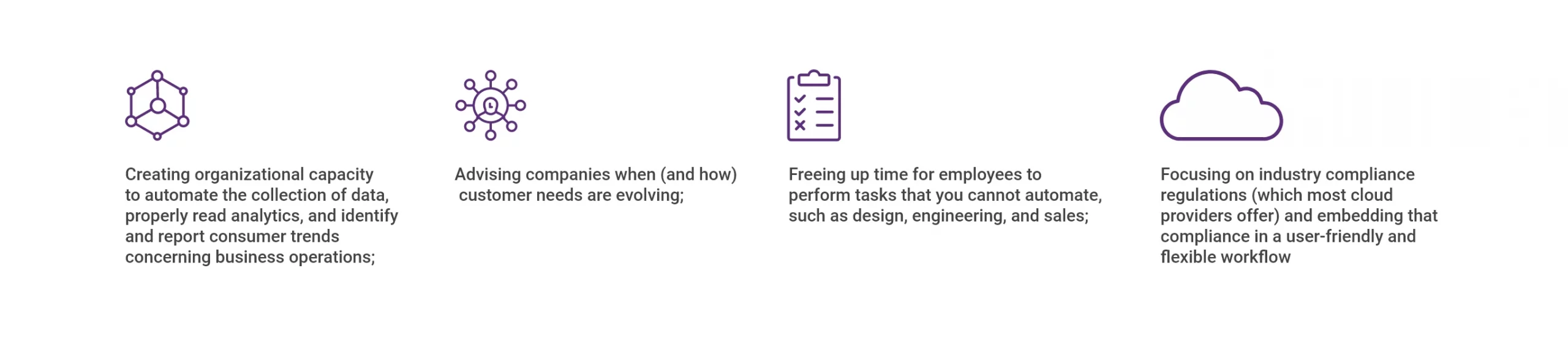
Every industry currently faces digital modernization at some level. Excellent quality assurance should not come as a cost of doing business but rather as a way to emphasize the value of an enterprise. Advanced tech combined with modern design techniques and flexibility in the workplace are massive components of changing how determining quality works at a fraction of past expense.
The bottom line is always the bottom line. Innovative quality assurance can positively impact profit, accelerating product time to market and boosting manufacturing response and capacity.
While these benefits are measurable on paper, quality assurance (from a tech standpoint) can fuel your entire organization to take ownership of providing quality products and services, thereby boosting customer satisfaction and reducing the risk of compliance errors. When it comes to quality assurance, technology is seemingly limitless.
The Current State of Quality Assurance
Quality assurance tends to become something a business feels like they have to do to succeed. While this is technically true, that feeling skews perspective. In reality, we should view quality assurance as a way to enhance our businesses, and the process becomes a lot less tedious when it’s automated.
Executives in all industries, primarily pharma and medical technology, view quality assurance and compliance as a business byproduct. Since they’re in business, it has to be done.
Quality assurance happens behind the scenes, and customers typically aren’t aware of it unless the unexpected happens.
The main focus of quality assurance has never really been the consumer. Instead, businesses concentrate on fulfilling compliance requirements while reducing costs in any way possible.
This (somewhat misguided) direction is where many companies go wrong regarding how they execute their quality assurance measures. It should always be more about your client base and less about a primary goal of satisfying regulations with the constant building pressure to save money.
Instead of making operations more efficient, quality assurance practices, in many cases, put innovation into a box. Poor quality assurance practices take salespeople away from customers and significantly extend supply chains. In short, it tends to drive frustration instead of working as a way to improve operations overall.
The Application of Emerging Technologies
Many aspects of quality assurance remain rooted in legacy systems and old ways of implementation. However, newer digital technologies have presented opportunities that are only applied halfway. For example, companies will use digital technology to automate paperless workflows and data pulls, but the main concentration of quality assurance rests on cutting costs.
Yes, modernizing digitally absolutely cuts down costs and boosts revenue when done correctly. However, the mindset that modernization can only cut costs for the company completely misses the mark.
Pharmaceutical and medical technology organizations can increase patient safety by utilizing the speed, data, and connectivity that digital technology brings to the table. They can successfully improve the quality of their products across the table, as well as processing reliability and overall efficacy.
Embracing Quality Assurance and Creating Value
Adopting the technology to create intelligent quality assurance in every part of your organizational process can free up your resources and allow you and your teams to focus on the tasks that mean more. Automation improves your customer service factor when it comes to speed and efficiency, but it also gives you more one-on-one time with them.
Automation benefits don’t stop at customer service. By investing in quality assurance, you’re ensuring the time to determine if you’re putting out a quality product in the first place. It all comes full circle. In addition to improving your customer journey, automation creates value in other areas, including:
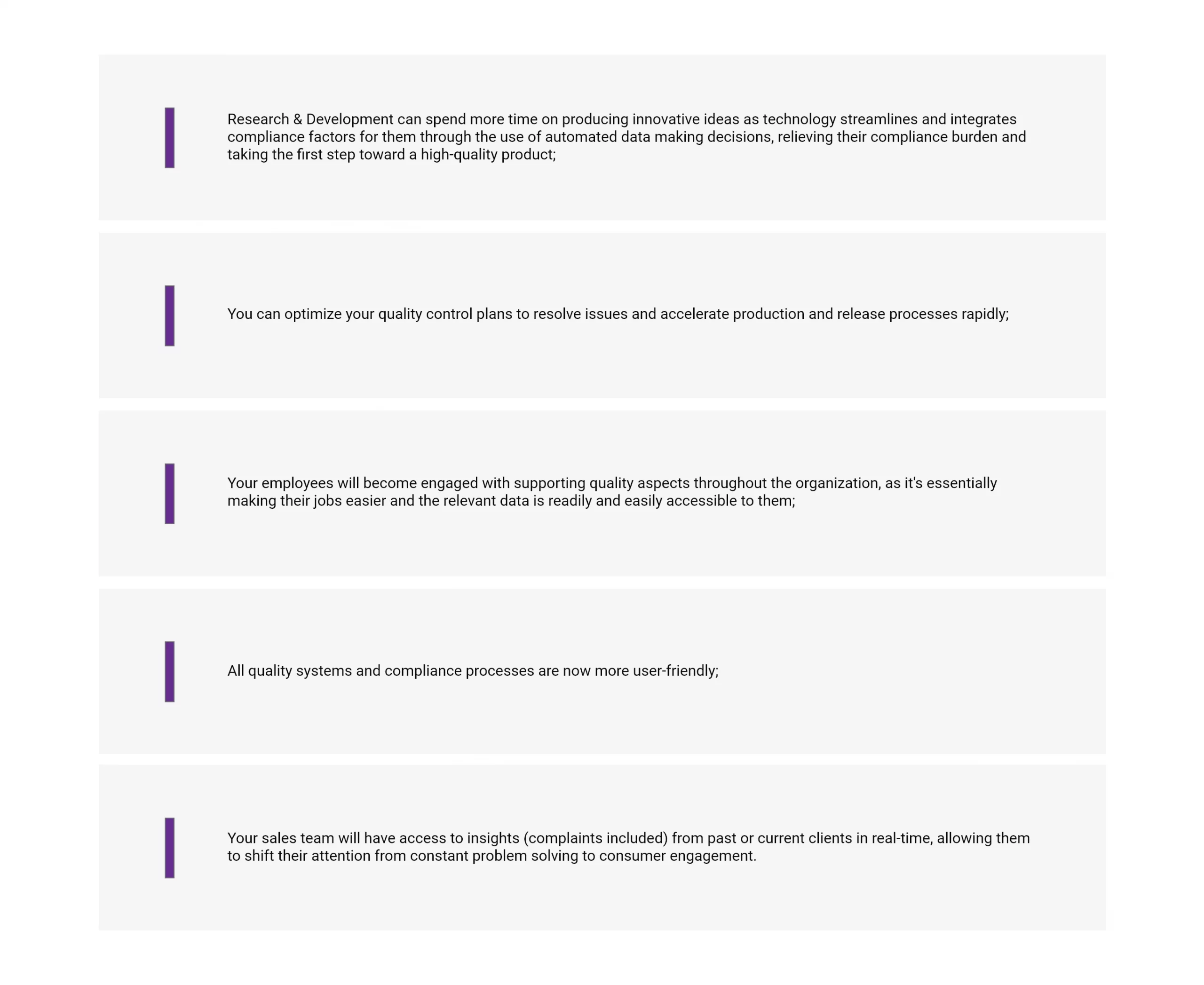
Embracing automated quality assurance processes within every fabric of your organization means spending less time dealing with services and products that are less than high-quality. It’s a genuinely business-changing venture.
The Pandemic and A Change in Quality Assurance
It’s no secret that the pandemic changed how most companies conduct business. Many went from no online presence to the need to establish one almost overnight. Quality assurance became essential as consumer reviews and the desire for instant accessibility and a relatively quick journey took over.
Focuses inevitably shifted to quality assurance to keep customers happy, but it became a way to make a business better in every aspect. COVID-19 undeniably forced many companies, who were facing massive pressure to begin with, to employ the fundamentals of proactivity when it comes to quality.
Pharmaceutical and medical technology companies adapted quickly, demonstrating unprecedented performance levels through agility and flexibility. Here’s what happened:
- Companies redefined quality to work from a distance. Social distancing and newly implemented remote working settings meant revising workflows and having no other choice but to harness digitization processes that probably should have been initiated already;
- The deployment of advanced analytics and digital tools helped immensely across all avenues, including product production, testing, and release;
- Employees’ commitment was crucial in the collaborative efforts needed to successfully transform the work process from in-person to remote-based. Most companies noticed a dramatic reduction in any issues caused by human error, which contributes to quality assurance.
As a result, most companies have stuck to the changes implemented due to the positive return on time, technology, and financial investments.
Innovative Quality Management and Digital Technology
As recent as the past two years, smart quality assurance has demonstrated that it directly positively impacts quality improvement. It allows organizations to reduce overall costs related to quality assurance. When employed correctly, the benefits are undeniable, as are most aspects of digital tech advancements. Here’s what to expect:
Enhanced Results
Automation QA saves time, even when your legacy systems are massive and complex. Testing can repeatedly happen, delivering faster, better results with less effort.
Faster Feedback
With smart quality assurance, feedback can happen in real-time, which significantly enhances communication among designers, developers, and product merchants, primarily during the project validation phase.
Brand Enhancement
Automated quality assurance depends on the quality of the data tested. Testing was once carried out on live databases. It took copious amounts of time and has now transformed into automated solutions that allow companies to re-use data and save costs from a project maintenance point of view.
Automated quality testing adds value to all stakeholders, enhancing system capability and leading to a digital revolution. As a result, this improves the brand name and reputation and increases customer retention.
Cost-Effectiveness
Though the initial costs of investing in smart quality assurance are high, it saves a ton of company money and increases ROI in the long run. With automation comes a reduction in the time required to run quality tests and produces a higher quality of work.
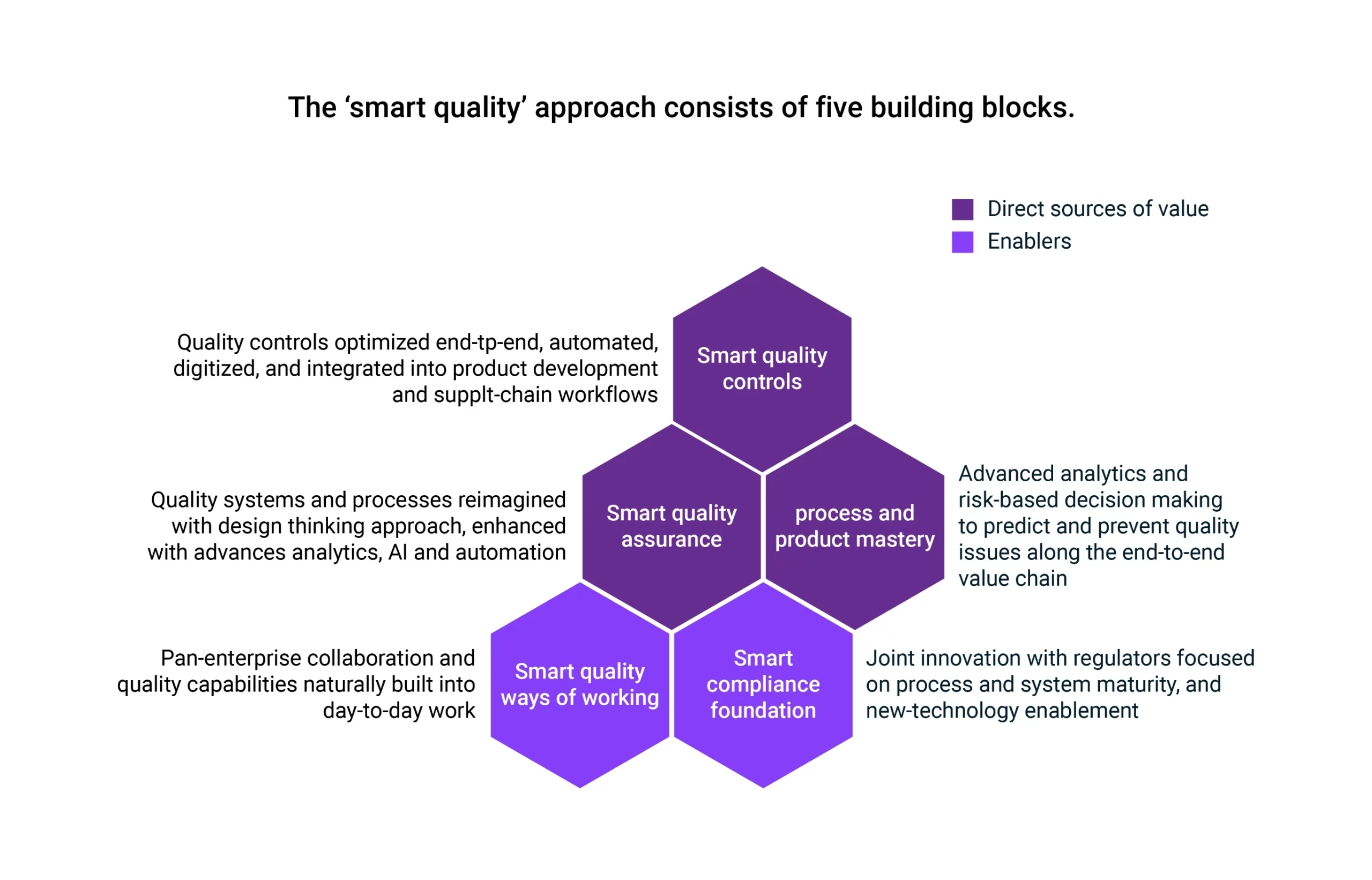
Making Automated Quality Assurance Work for You
Taking the time and assigning the funds to evolve how your healthcare company conducts quality assurance throughout daily processes is essential for streamlining workflows and finding cost-effective success.
Automated quality testing plays a significant factor in reducing time spent on manual efforts. You’re paving the way for swift feedback and maximized profits by evolving digitally. Small and medium enterprises should consider putting changes into effect right away to maintain a competitive edge.
It’s time to stop working specifically for quality assurance and make your quality assurance process work for you.





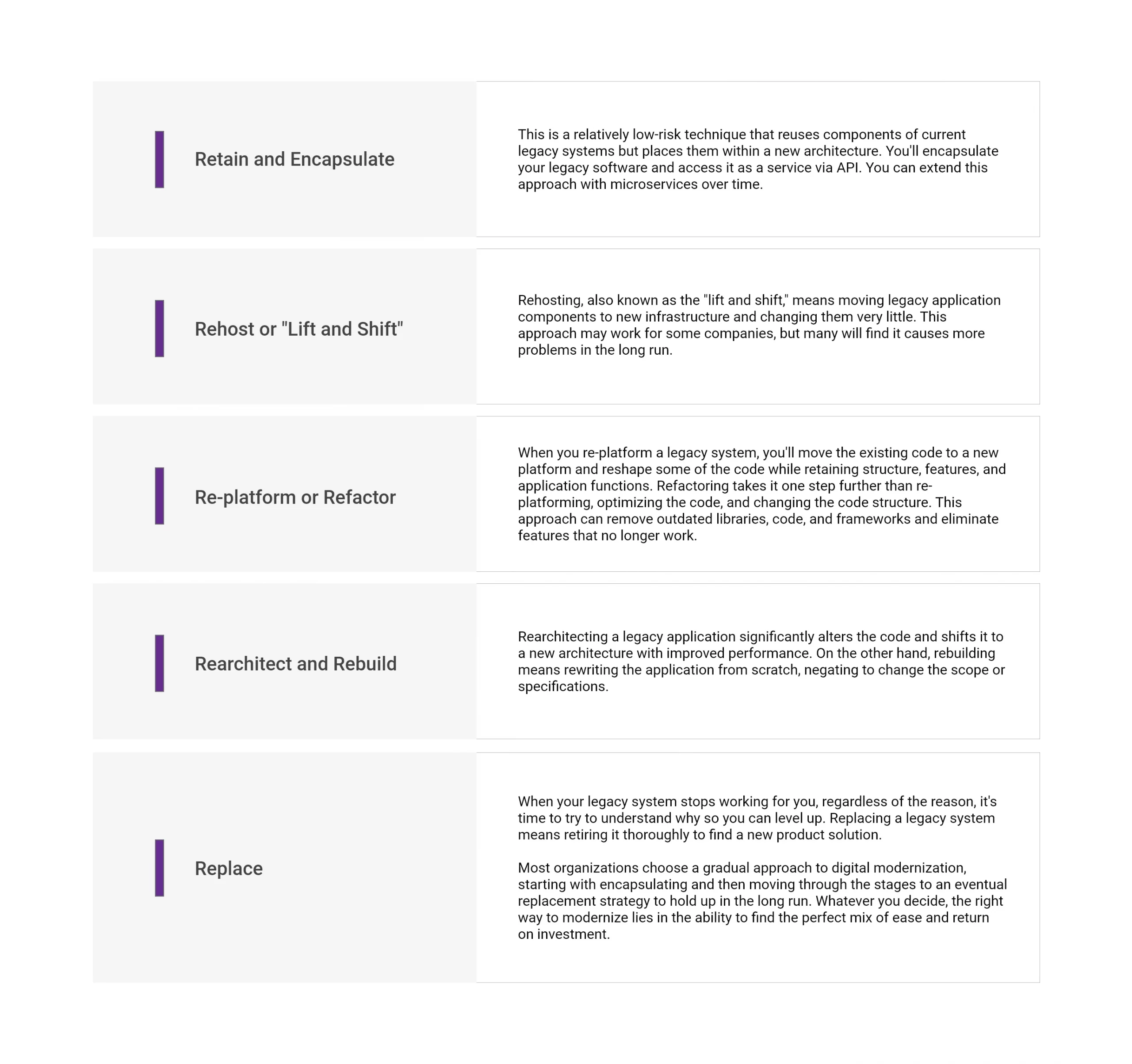




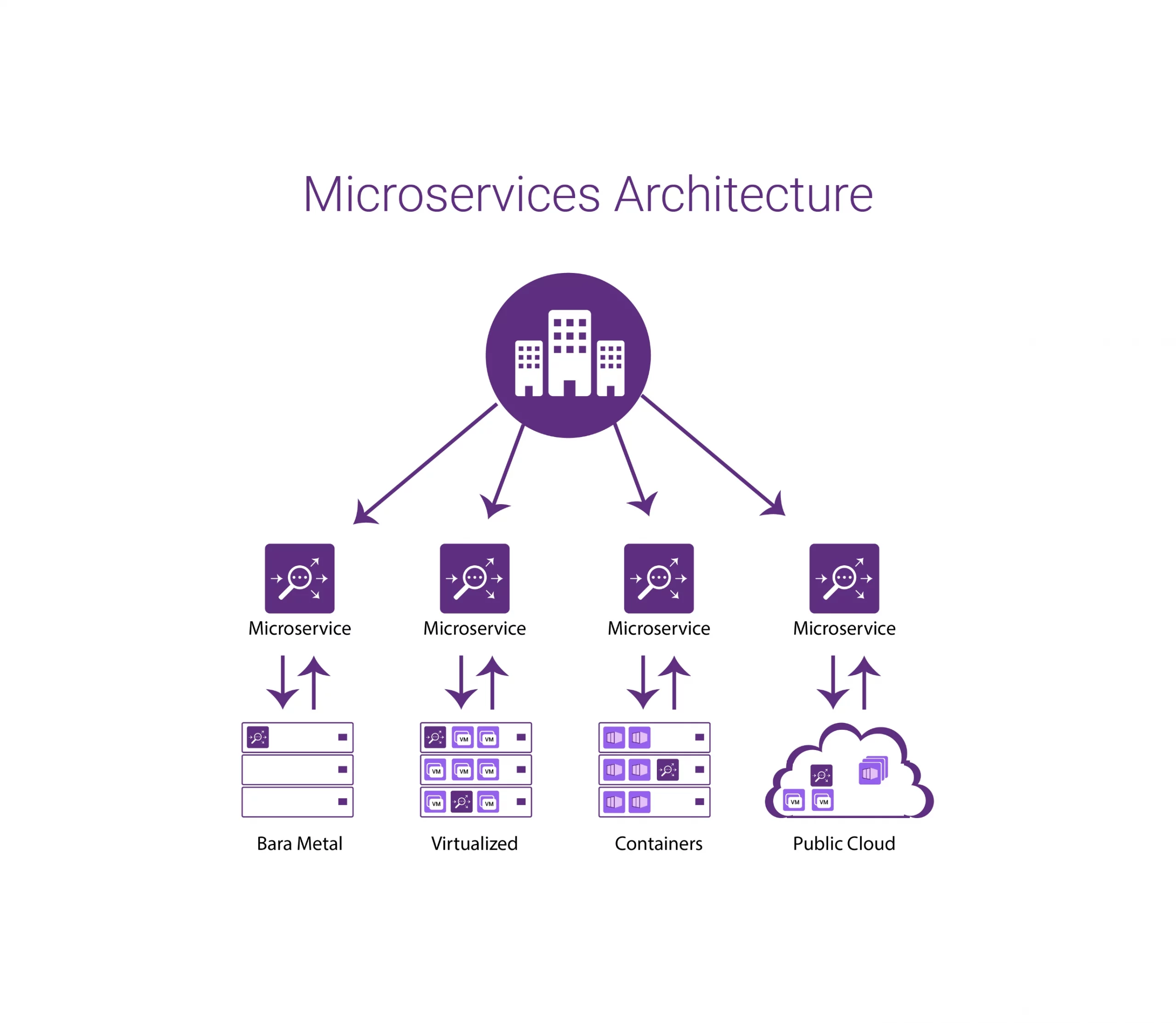
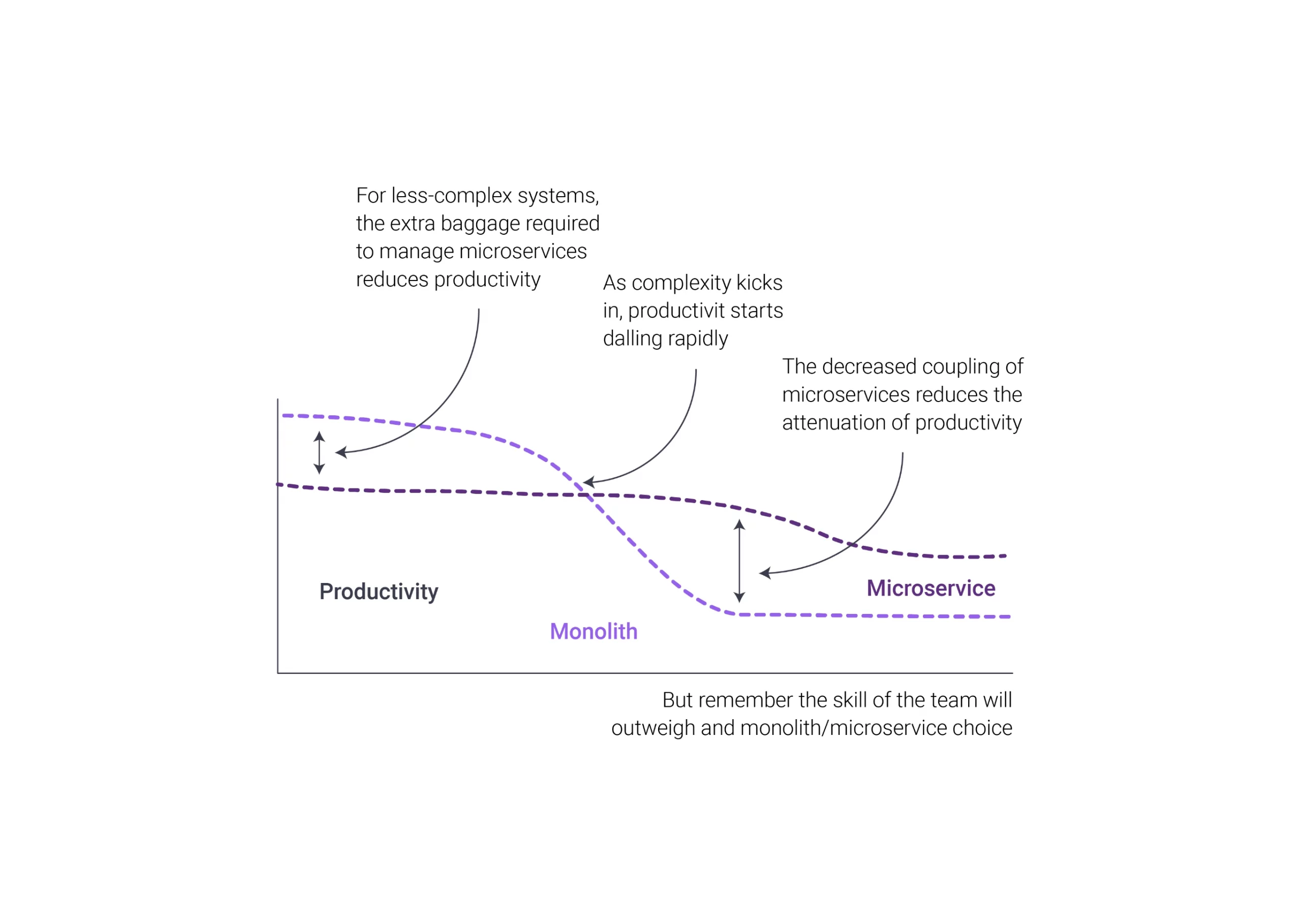

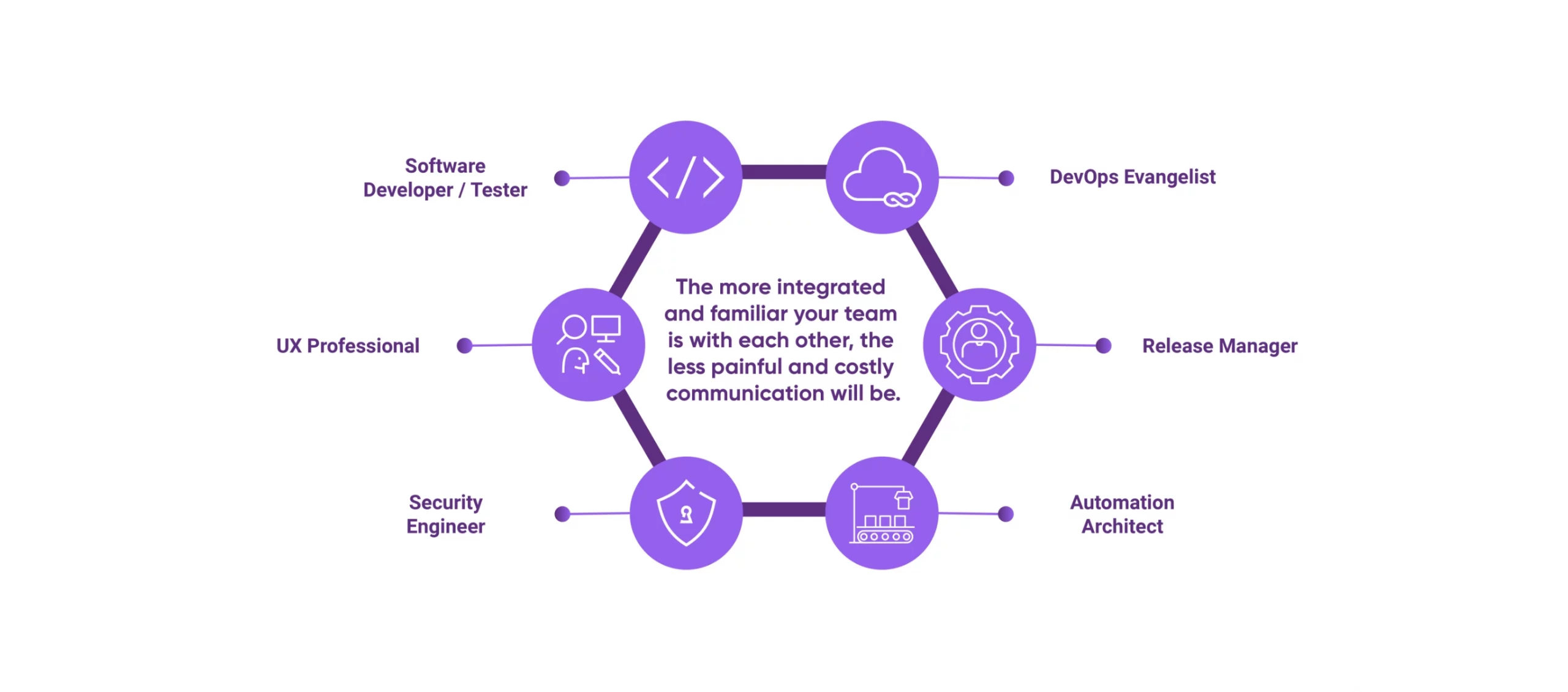





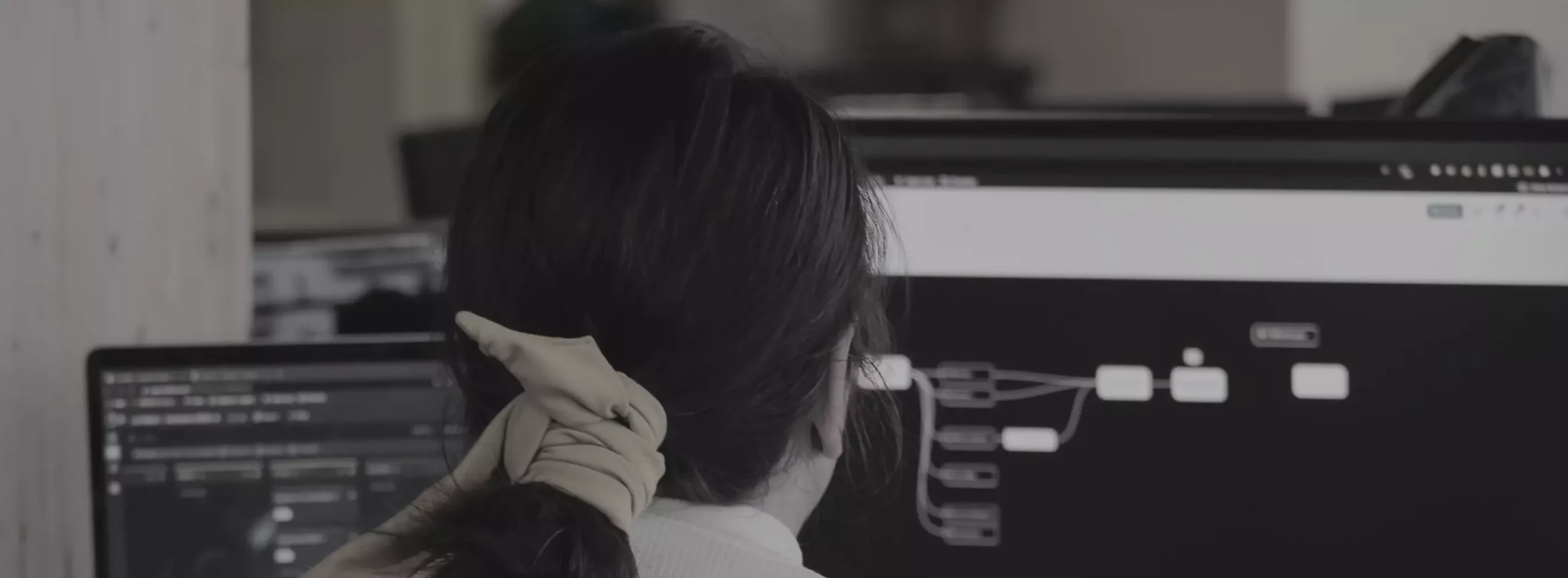
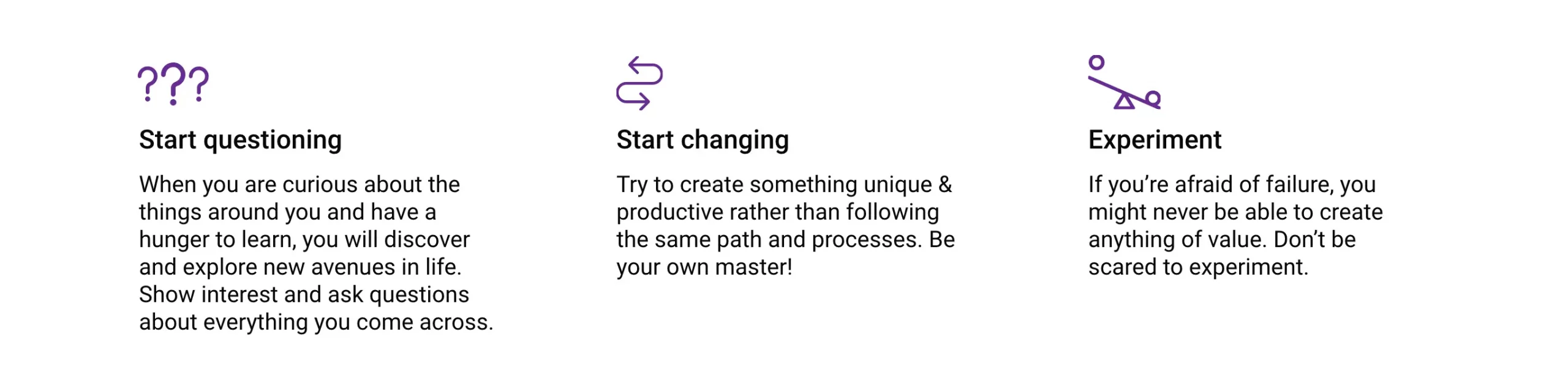











Recent Comments